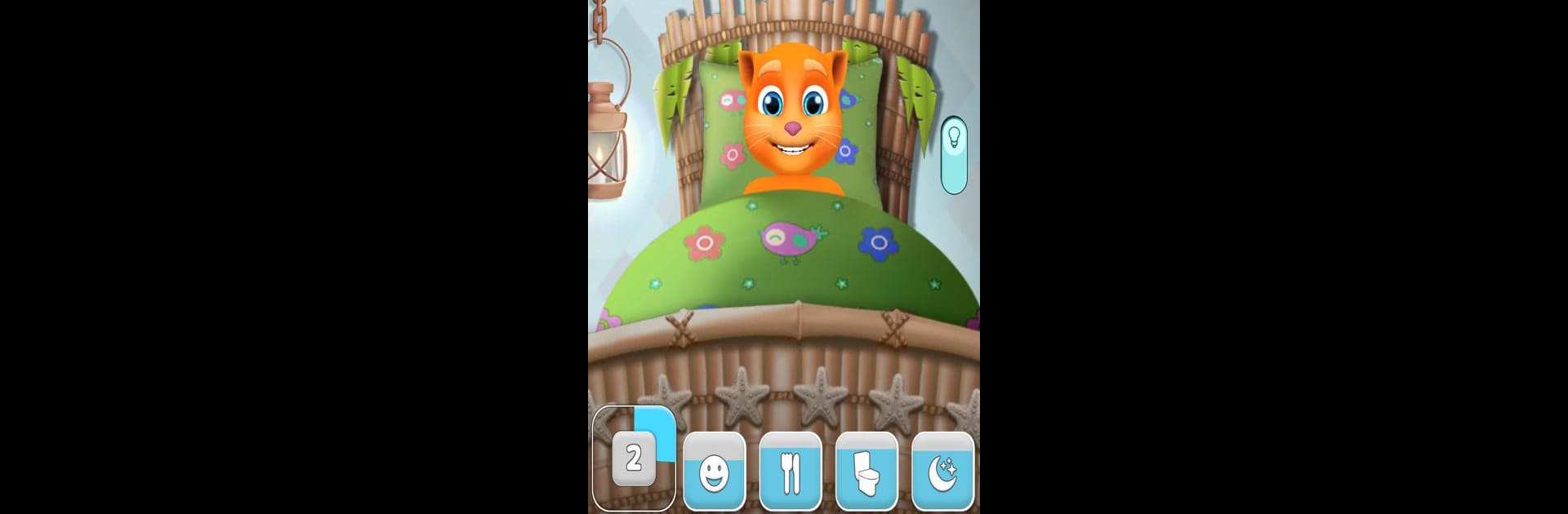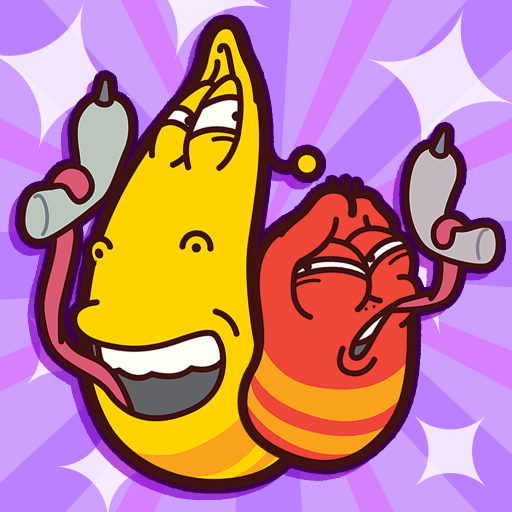Explore a whole new adventure with My Talking Cat Tommy – Virtual Pet, a Casual game created by Sofia_Soft. Experience great gameplay with BlueStacks, the most popular gaming platform to play Android games on your PC or Mac.
About the Game
Looking for a quirky companion that’ll always be up for some fun? Meet My Talking Cat Tommy – Virtual Pet. In this Casual game from Sofia_Soft, you get to hang out with Tommy—a sassy, playful cat who thrives on attention and a good snack. Whether you’re cooking up tasty meals, dressing him in fun outfits, or just goofing around, Tommy makes every day a little brighter.
Game Features
-
Feed and Care
Got a soft spot for cute pets? Tommy sure hopes so! Whip up meals to keep him satisfied, wash away those dirty paw prints, and tuck him in for a good night’s rest. A well-fed, clean, and rested cat is a happy cat—guaranteed. -
Dress Up Time
Into fashion? Tommy’s got a whole wardrobe waiting. Mix and match clothes and accessories to show off his style. Go for the cool look or something silly—your call. -
Mini Game Fun
The fun doesn’t stop with just taking care of Tommy. Jump into a bunch of mini games if you’re looking for a quick challenge or just want to grab some extra coins. -
Personalize Tommy’s World
With all those coins you earn, why not give Tommy’s place a makeover? Buy new furniture, decorate his rooms, and turn his home into a cozy hangout. -
Real Interactions
Say something to Tommy and he’ll repeat it back in his own way! Poke, pet, or chat with him—his reactions always surprise, and his mood changes depending on how you treat him. -
Play on BlueStacks
Want to hang out with Tommy on a bigger screen? My Talking Cat Tommy – Virtual Pet runs great on BlueStacks.
Take care of your furry pal, explore mini games, and get creative with clothes and interiors—it’s your own little world with Tommy at the center.
Get ready for a buttery smooth, high-performance gaming action only on BlueStacks.