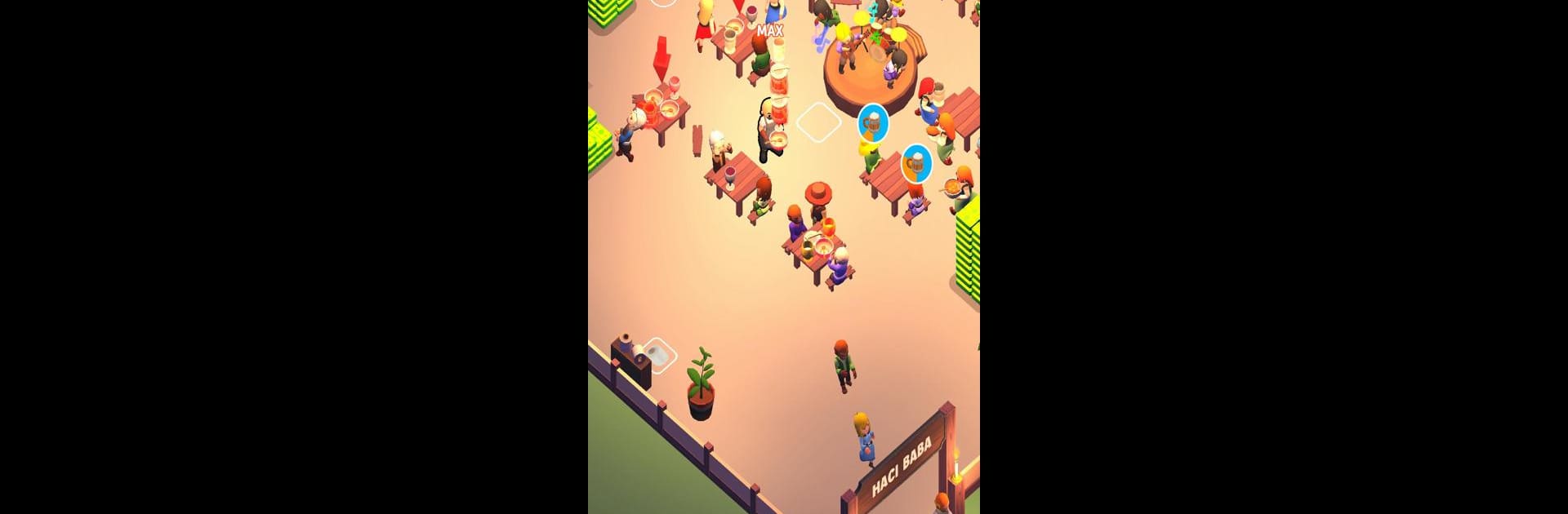From the innovators and creators at Fate Digital Entertainment, My Tavern Master is another fun addition to the World of Casual games. Go beyond your mobile screen and play it bigger and better on your PC or Mac. An immersive experience awaits you.
About the Game
Ever wanted to run your own bustling pub, juggling food orders, guests, and the quirks of a crowd that just won’t quit? My Tavern Master from Fate Digital Entertainment gives you the keys to your own cozy spot. You’re in control, from throwing open the doors to sending happy customers home after a night of good laughs and full bellies. Whether you’re aiming for laid-back hospitality or competitive bragging rights, there’s plenty to keep you on your toes in this casual simulation.
Game Features
-
Total Control Over Your Tavern
It’s your place, your rules. Throw together a mouthwatering menu, set up comfy rooms, and try not to let anything slip through the cracks. -
Keep Customers Happy
People show up with big appetites and bigger expectations. Handle their needs—like clean bathrooms and quick service—if you want them to come back tomorrow. -
Growth and Personal Touches
Expand from a quaint watering hole to a lively pub empire. Add quirky decor, unlock new features, and make your tavern as unique as you are. -
Smart Business Decisions
Watch your budget, hire reliable staff, and cook up clever promotions to keep every table full. It’s all about balancing fun and profit. -
Challenge and Compete
Think you’ve got what it takes to be the top tavern in town? Take on rivals, hit milestones, and see your name rise on the leaderboards. -
Dynamic Simulation
Every choice you make changes the atmosphere and flow of your pub. There’s always something new happening on any given night.
Playing on BlueStacks brings even more control and crisp visuals, giving you that extra edge when things at your tavern heat up.
Get ready for a buttery smooth, high-performance gaming action only on BlueStacks.