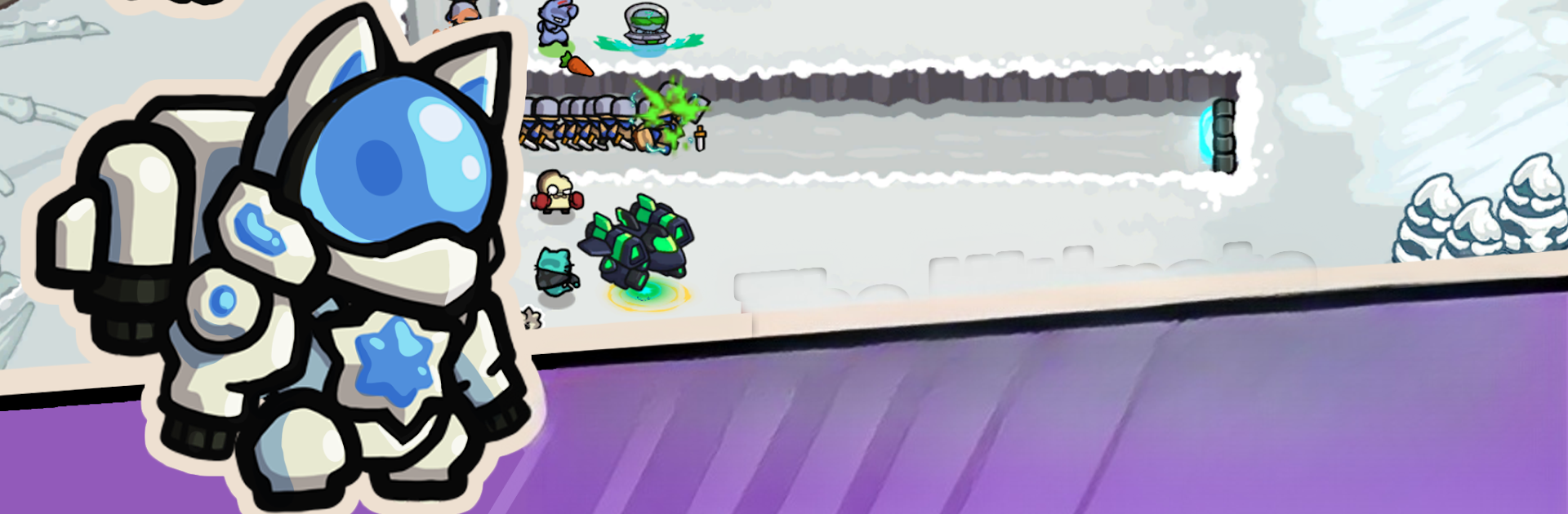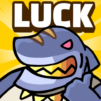Explore a whole new adventure with No Invade Pls : Defense Game, a Casual game created by NEW NORMAL SOFT. Experience great gameplay with BlueStacks, the most popular gaming platform to play Android games on your PC or Mac.
About the Game
If you’re a fan of planning, defending, and a touch of action, No Invade Pls : Defense Game is your new go-to for casual strategy fun. Created by NEW NORMAL SOFT, this game has you rallying quirky heroes and merging towers to stop endless waves of baddies from barging into your kingdom. Whether you love to plot out your defenses or just want to see what kind of crazy things your heroes can do, there’s something here to keep you coming back—plus, it keeps working while you’re away!
Game Features
-
Tower Merging Madness
Combine basic towers to create even chunkier, more powerful defenders. Each merge unlocks special abilities and shiny new upgrades to help take down challenging enemies. -
Heroes with Attitude
Collect and command over 30 unique heroes. From spell-slinging demon lords to tanky titans, every character brings their own flair and strengths to your defense lineup. -
Epic Boss Fights
Every so often, the battlefield gets wild—giant boss monsters stomp in, and you’ll need solid planning and a bit of quick thinking to take them out for big rewards. -
Idle Progression
Too busy to play all day? No problem. No Invade Pls : Defense Game lets your kingdom keep growing and fighting off invaders even when you’re offline. Come back to tough new waves and bigger upgrades. -
Plenty of Game Modes
Jump into different game types: standard tower defense, timed events, idle play, or competitive challenges. Every mode changes up your strategy and keeps things fresh. -
Guilds and Real-Time Battles
Join up with fellow defenders in online multiplayer mode. Face off in guild wars, tackle group challenges, or just climb the leaderboards together. -
Strategy Compendium
Got questions about which tower to merge or which hero to train? The in-game guide’s packed with tips, enemy stats, and secrets for maximizing your defense. -
Supports BlueStacks
If you want to see your battlefield on a bigger screen, No Invade Pls : Defense Game works smoothly with BlueStacks, letting you play from your PC without missing a beat.
Get ready for a buttery smooth, high-performance gaming action only on BlueStacks.