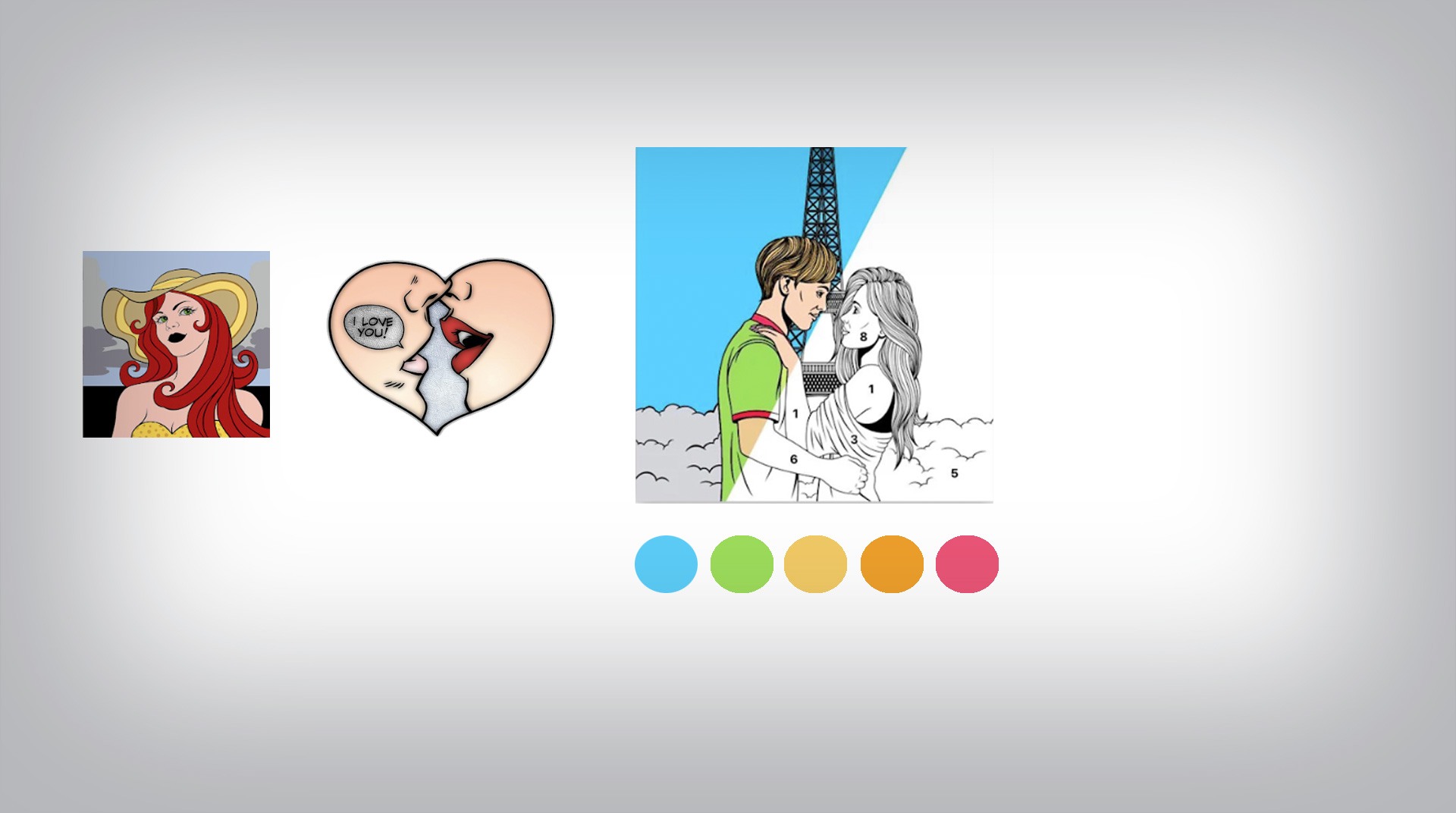Paint by Number: Coloring Game is a puzzle game developed by Better Life – Color and Draw. BlueStacks app player is the best platform to play this Android Game on your PC or Mac for an immersive gaming experience. Download Paint by Number: Coloring Game on PC with BlueStacks. Paint by Number is a fun and relaxing game that allows users to create beautiful artwork by coloring in numbered sections. With a wide variety of pictures to choose from, users can color in anything from simple designs to complex masterpieces.
To play, simply choose a picture you want to color and start painting in the numbered sections using the corresponding colors. The app provides a zoom feature for easy access to smaller sections and allows users to undo mistakes or changes they don’t like. Users can also share their finished artwork with friends and family via social media. One of the best things about Paint by Number: Coloring Game is how it provides a creative outlet for people of all ages.
It is a great way to unwind after a long day or simply take a break and relax. Coloring has been shown to reduce stress and anxiety levels, and can even help improve focus and concentration. It can be a great way to practice mindfulness and improve overall mental health.
Download Paint by Number: Coloring Game on PC with BlueStacks and start playing.