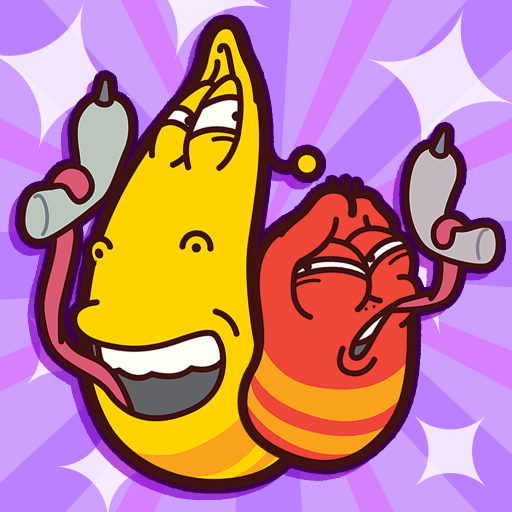Step into the World of Pet Wash, a thrilling Casual game from the house of FM by Bubadu. Play this Android game on BlueStacks App Player and experience immersive gaming on PC or Mac.
About the Game
Pet Wash from FM by Bubadu is a lighthearted, hands-on Casual game where you get to rescue a bunch of adorable animals from a serious mess. Whether it’s a fluffy kitten or a wobbly little turtle, your job is to get them squeaky clean, trim, and styled – basically, all set for a pet parade. Expect plenty of silly moments and sweet animal personalities, and get ready to use your creativity while pampering each critter. Looking for a comfy way to play? Pet Wash runs smoothly with BlueStacks.
Game Features
-
Meet the Crew
Hang out with seven unique pets—think bouncing dog, mischief-loving cat, sassy pony, gentle turtle, bright parrot, cheeky rabbit, and a snuggly panda. Each one is looking for your special care. -
Clean-Up Time
Pets have been up to who knows what outdoors and come home covered in all kinds of weirdness. Start by removing bugs and dirt, then lather, rinse, and towel them off until they’re sparkling again. -
Personal Grooming
Comb fur, snip at those tangled feathers, polish turtle shells, fix horseshoes, and even clip those unruly claws. Each animal has its own little quirks – the kind that makes cleaning up way more fun. -
Dental Duties
Not the most glamorous part, but hey, someone’s got to help brush their teeth and deal with post-snack muck. Clean mouths make for happy pets. -
Makeover Magic
Treat them to some lotion, a spritz of perfume, and dive into a trunk of fun accessories. Mix and match bows, hats, ties, sunglasses, and more to give each pet its own sparkle. -
Mini Brain Breaks
Between bathing sessions, test your focus with a classic shuffle cups game. Can you keep track of the ball? -
Easygoing Fun
Bright visuals, cute animal noises, and intuitive controls keep things relaxed and cheerful. And if you try it using BlueStacks, everything feels extra smooth. -
Mix & Match Accessories
Give each cleaned-up pet its unique look, choosing from a collection of colorful and silly add-ons, from butterfly wings to cool glasses.
Start your journey now. Download the game on BlueStacks, invite your friends, and march on a new adventure.