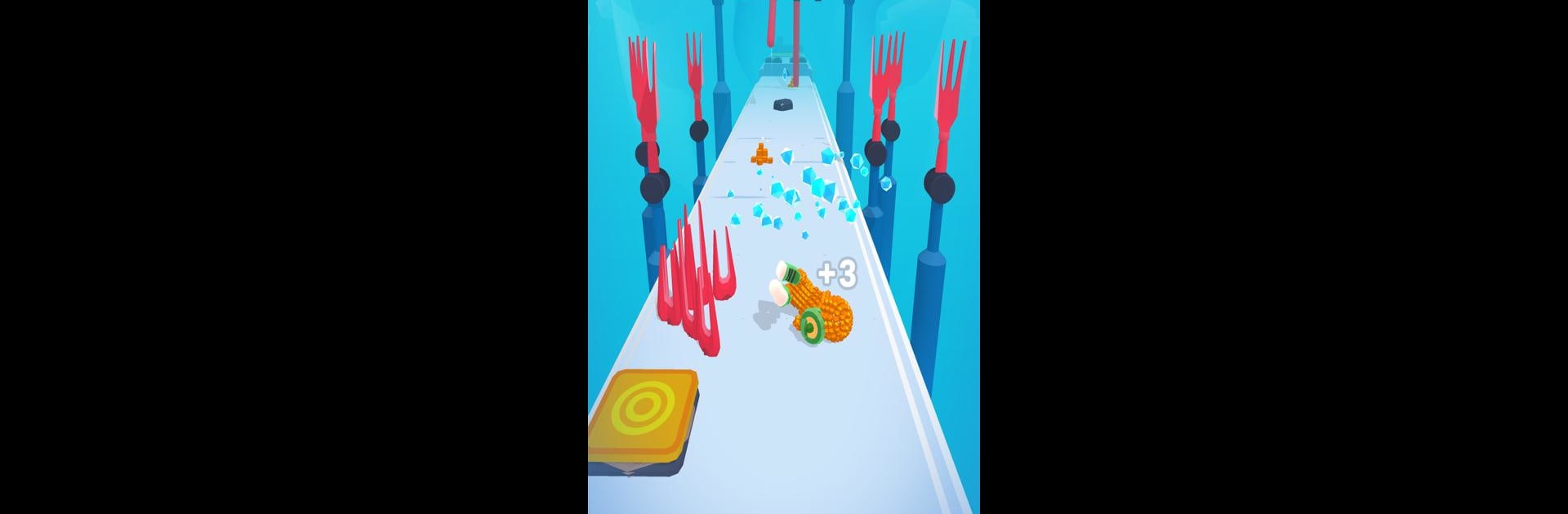From the innovators and creators at SayGames Ltd, Pixel Rush – Obstacle Course is another fun addition to the World of Casual games. Go beyond your mobile screen and play it bigger and better on your PC or Mac. An immersive experience awaits you.
About the Game
If you’ve ever wondered what it’s like to piece yourself together while dodging spinning axes and wild obstacles, Pixel Rush – Obstacle Course might be your next obsession. This quirky Casual game from SayGames Ltd puts you in the shoes—or should we say pixels?—of Pixel Boy, a blocky character whose main goal is simply to survive some seriously tricky obstacle courses. It’s fast, a little frantic, and full of surprises to keep you on your toes.
Game Features
-
Simple, Fluid Controls
Forget complicated button-mashing. Here, you’re just tapping and swiping to help Pixel Boy dodge, jump, and slide past every obstacle in his path. Each level might look easy, but they definitely keep you guessing! -
Pixel-Popping Obstacles
Watch out: every bump or scrape chips away at your character. Get hit too much, and Pixel Boy’s going to lose more than just his dignity—he’ll actually fall apart! It’s a hilarious (and sometimes stressful) race to the finish line. -
Wild Customization
Bored of basic? Change things up by unlocking new skins and wacky outfits. One run you might dress up as a dapper tree, the next you’re a pirate chasing stars in boots and a top hat. There’s a never-ending supply of silly accessories and new looks to mess around with. -
Mystery Rewards & Bonus Rounds
The more skilled you get, the more treasures you unlock. Open Mystery Boxes, collect stars, and try your luck in bonus rounds for all kinds of fun prizes—who knows what weird new item you’ll get next? -
Bright Graphics & Bouncy Music
Colorful 3D visuals, catchy sound effects, and seriously fun music make each course pop and every run feel energetic. -
Optional Vibration Setting
Want your phone to buzz with every near-miss? Switch on vibration and feel each move as you play. -
Optimized for All Devices
It runs great on your phone, but with BlueStacks you can pull off trickier moves and keep those pixels together even longer.
Start your journey now. Download the game on BlueStacks, invite your friends, and march on a new adventure.