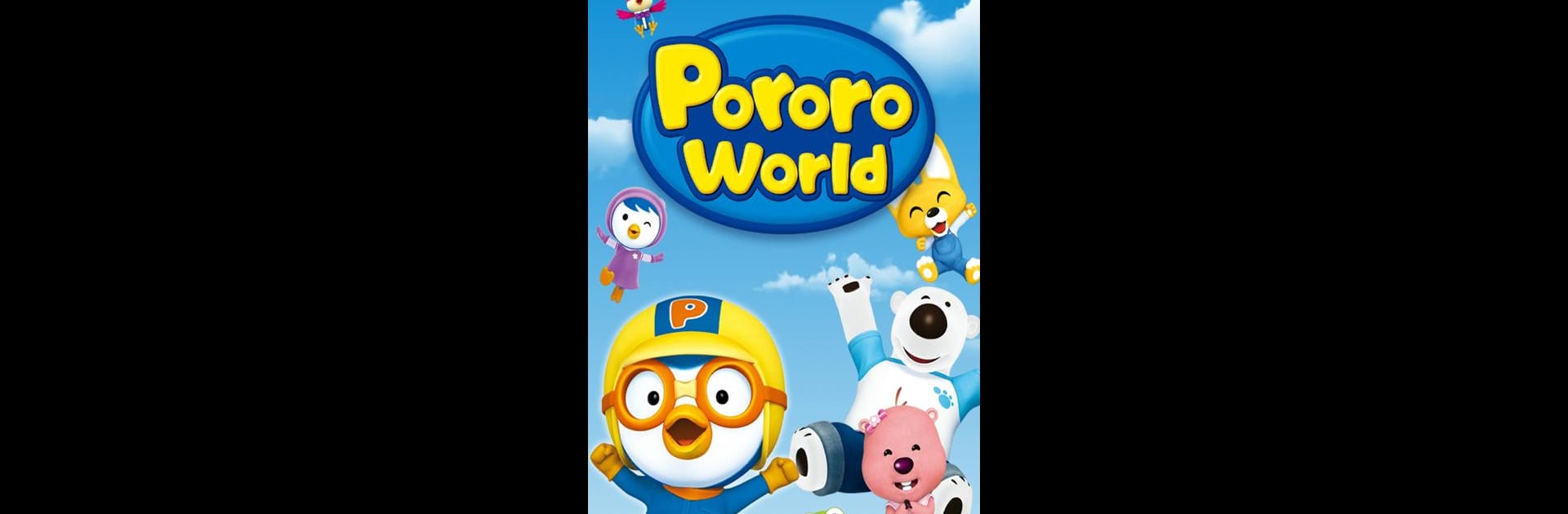Explore a whole new adventure with PORORO World – AR Playground, a Casual game created by Anipen Inc.. Experience great gameplay with BlueStacks, the most popular gaming platform to play Android games on your PC or Mac.
About the Game
PORORO World – AR Playground brings the cheerful world of Pororo right into your space. If you’ve watched Pororo and friends on TV or online, now you get to join them in your own interactive playground. Whether you’re hanging out at home or anywhere else, this casual game lets you play, create, and snap memories with Pororo’s crew anytime you feel like it.
Game Features
-
Augmented Reality Playground
Point your camera at the floor to watch Pororo’s house and an entire whimsical world appear around you. The AR magic turns your place into a lively playground where Pororo and his pals can hang out and play. -
Meet the Gang
Get to know Pororo, Crong, Loopy, Eddy, Poby, Petty, and a bunch more of your favorite characters. They’re all here and ready to create fun moments and new adventures together. -
Mini Games Galore
Dive into over a dozen mini games—try your hand at bowling, give the claw crane a whirl, or go for a virtual rocket sled ride. You’ll even spot Pororo cruising around town with Tayo. -
Create Your Own Stories
Animate Pororo and his friends however you like and invent brand new stories as you play. It’s all about using your imagination to make playtime unique every single time. -
PORORO Sticker AR
Snap photos and record videos featuring you and the gang. Capture your best silly moments and save them in your gallery to enjoy or share later. -
Easy Sharing and Memories
Take stills or lively clips during your play sessions—access them anytime to relive the fun or show them off to friends and family. -
Supports Play Across Devices
If your device supports AR Core, you’ll get the full interactive experience. And if not, you can still enjoy all the great paid and free content.
Playing PORORO World – AR Playground with BlueStacks offers another way to experience the fun, bringing charming AR adventures to even bigger screens.
Ready to top the leaderboard? We bet you do. Let precise controls and sharp visuals optimized on BlueStacks lead you to victory.