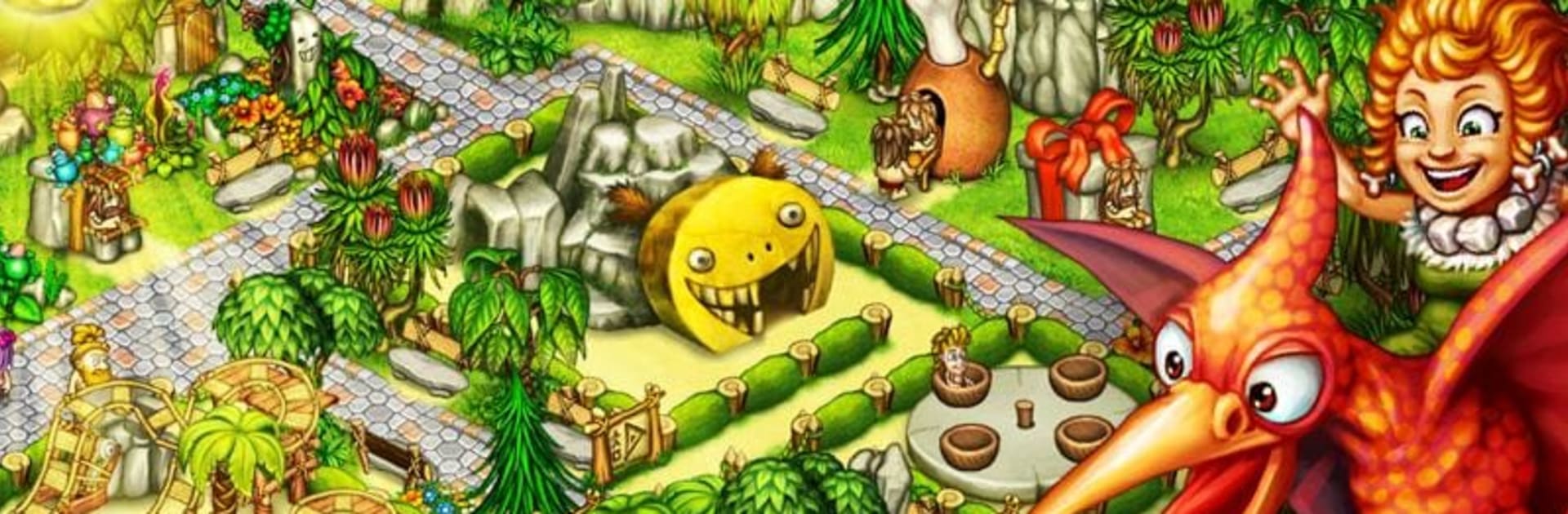Explore a whole new adventure with Prehistoric Park Builder, a Casual game created by Retro Strategy Games. Experience great gameplay with BlueStacks, the most popular gaming platform to play Android games on your PC or Mac.
About the Game
Ever wondered what a theme park run by cavemen might look like? Prehistoric Park Builder by Retro Strategy Games brings that wild idea to life, letting you craft a Stone Age amusement park packed with quirky rides and over-the-top attractions. It’s all about creativity, silly prehistoric twists, and the fun of building something totally out of the (stone) box. If you like casual games with a flair for the unusual, here’s a park-builder that doesn’t take itself too seriously.
Game Features
-
Wacky Rides and Attractions
Get ready to design a park with mammoth-hide trampolines, gigantic wooden swings, and even rides powered by actual dinosaurs. With more than 60 attractions, there’s no shortage of surprises. Think roller coasters with a hint of Jurassic chaos! -
Stone Age Decor
Spruce up the place with ancient trees, pagan totems, boulders, and Stone Age temples. You can turn every corner into a prehistoric showstopper, or just make it as weird as you want. -
Essential Park Amenities
From snack bars serving up the (supposedly) first-ever ice cream to restrooms and drinking fountains, it’s up to you to keep those ancient guests happy. Place cozy benches and create comfy areas for visitors to kick back after a dino-sized day of fun. -
Food and Drink with a Twist
Whip up fruit cocktails, cook tasty kabobs, and serve weird but wonderful snacks to your Neolithic guests. The more creative, the better! -
Manage Your Crew
No park can run itself, even in the Stone Age. Hire workers to keep things humming even when you’re not logged on—a little help never hurt, right? -
Connect with Friends
There’s a playful competitive side too: build alongside your friends, show off your achievements, or see who can come up with the wildest park on the block. -
Flexible Free-to-Play
Play for free as much as you want. If you feel like buying a boost now and then, that’s up to you, but there’s no paywall stopping your progress.
You can jump into Prehistoric Park Builder on your Android device or try it on your computer with BlueStacks if you feel like going big screen. Grab your virtual chisel and get building!
Start your journey now. Download the game on BlueStacks, invite your friends, and march on a new adventure.