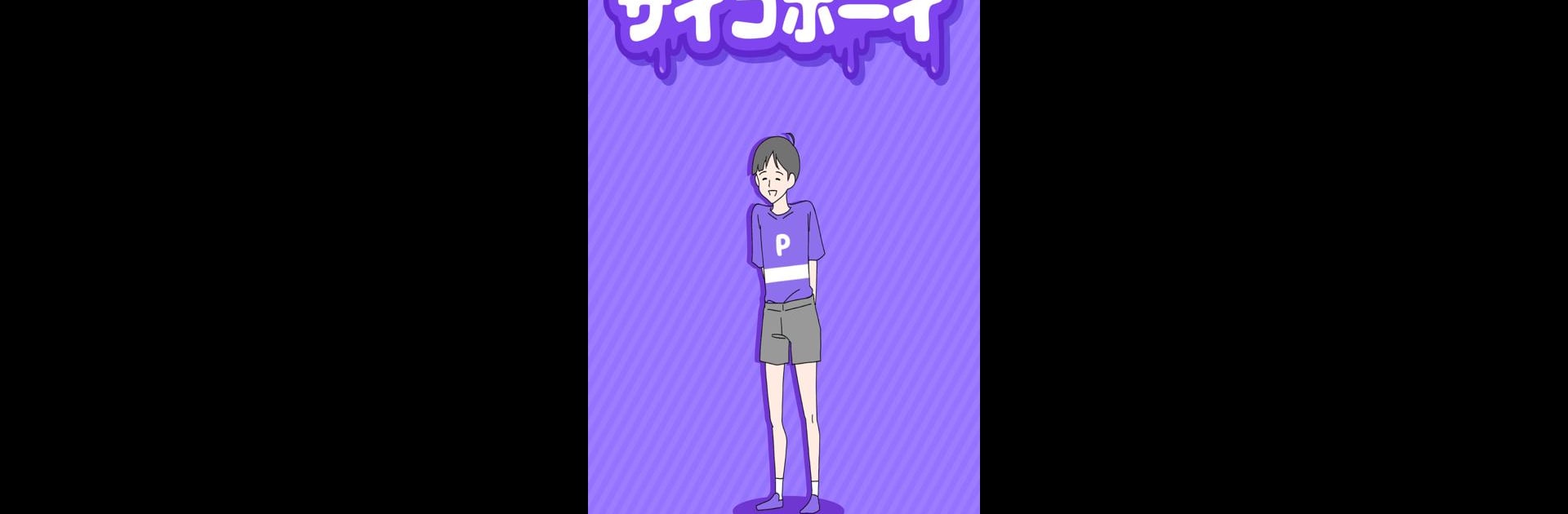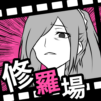From the innovators and creators at GlobalGear Co. Ltd., サイコボーイ -脱出ゲーム is another fun addition to the World of Casual games. Go beyond your mobile screen and play it bigger and better on your PC or Mac. An immersive experience awaits you.
About the Game
Ever feel like escaping reality for a bit of quirky fun? サイコボーイ -脱出ゲーム drops you into a world that’s just the right kind of strange, with everyday situations turned completely upside down. Don’t worry if you’ve never tried escape games before—this one’s easy to pick up, especially if you’re looking for something lighthearted, a little unpredictable, and plenty goofy. Expect to find unexpected challenges as you tap and swipe your way through each stage, often laughing at what pops up next.
Game Features
-
Simple, Tap-and-Play Controls
You don’t need a manual. Tap the screen to see what happens, drag items to solve puzzles—super straightforward, so you can focus on having fun, not memorizing rules. -
Wacky Everyday Scenarios
From chasing imaginary friends during lunch to wild takes on school festivals, each level gives you a new, oddball crisis to sort out. Sometimes you’ll be saving the day; sometimes, you’re just causing lovable chaos. -
Hints When You’re Stuck
Not sure what to do next? Hints are on hand, so if a puzzle has you scratching your head, you’ll never feel completely lost. -
Fun for All Ages
Play with siblings, friends at school, or even your parents—this is one of those games where everyone can jump in and join the silly fun. -
Collect Unusual Items and Meet New Creatures
Run into odd animals, bizarre classmates, and maybe a crocodile or two. You might find yourself wanting to collect the random stuff you stumble across. -
Brain Teasers Without the Stress
These puzzles are clever but not hair-pulling hard. Great for when you just want to give your brain a light workout. -
Loads of Unique Stages
Get ready for everything from “Psychocut” (yeah, that’s a barber’s chair) to chaotic sushi restaurants and wacky Halloween parties. There’s always something new around the corner.
It runs great on your phone but if you want to see every detail on a big screen, BlueStacks is always an option.
Make your gaming sessions memorable with precise controls that give you an edge in close combats and visuals that pop up, bringing every character to life.