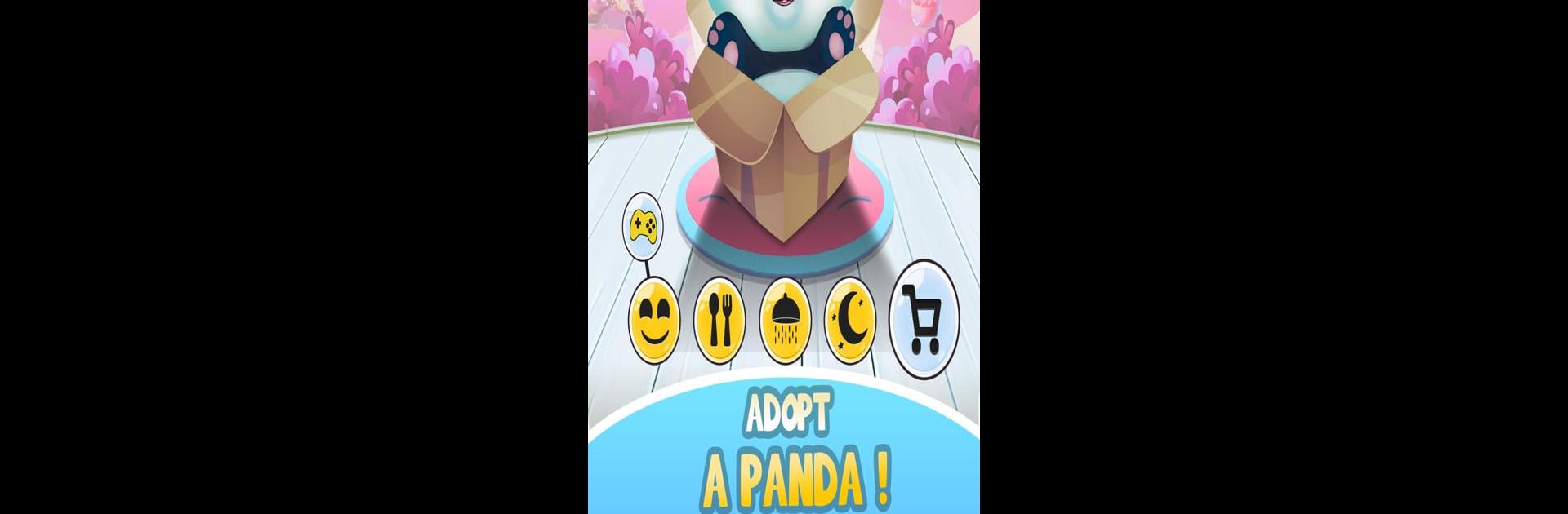Pu – Cute giant panda bear, baby pet care game brings the Casual genre to life, and throws up exciting challenges for gamers. Developed by Clement Vitroly, this Android game is best experienced on BlueStacks, the World’s #1 app player for PC and Mac users.
About the Game
Meet Pu, your own lovable panda companion who just wants to have fun, eat tasty snacks, and snap a few selfies with you along the way. Pu – Cute giant panda bear, baby pet care game by Clement Vitroly is all about looking after this adorable little buddy as he grows up right before your eyes. Whether you’ve got a soft spot for virtual pets or just want a casual game that lets you relax and unwind, you’ll find plenty to keep you smiling here.
Game Features
- Adopt Your Panda
-
Pick out a name for Pu and watch him grow from a tiny cub into a happy adult panda. He’s got charm to spare—get ready for cuteness overload.
-
Stylish Dress-Up
-
Change up Pu’s look whenever you like! There’s a wardrobe full of outfits and silly costumes, so you can always match his mood to yours.
-
Feed the Hungry Bear
-
Pu doesn’t just eat—he enjoys every bite! Choose from all kinds of yummy foods and make sure he never goes to bed hungry.
-
Splish Splash Bath Time
-
Little pandas can get pretty messy. Give Pu a good wash and see how much he enjoys getting squeaky clean.
-
Fun Mini-Games
-
Take a break and play mini-games together. Earn coins, collect rewards, and keep Pu happy while you’re at it! Daily challenges bring a nice mix to the routine.
-
Time to Snooze
-
Even pandas need their beauty sleep. When Pu’s eyelids start to droop, tuck him into bed for some much-needed rest.
-
Customize Your Space
- Redecorate Pu’s house with cool wallpaper, new flooring, bathtubs, and more. Mix things up so your panda’s home is as unique as he is.
It’s easy to enjoy the world of Pu on any device, but if you like playing on a bigger screen, BlueStacks makes the colorful world of this Casual game even more fun.
Slay your opponents with your epic moves. Play it your way on BlueStacks and dominate the battlefield.