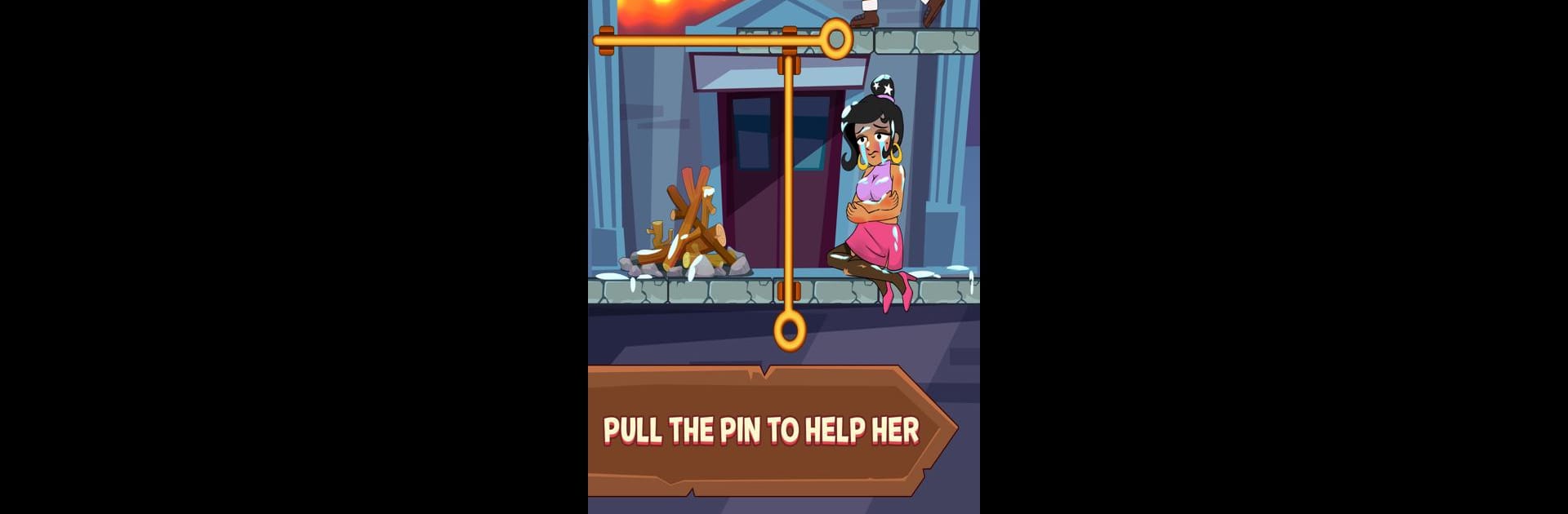Explore a whole new adventure with Pull Her Up – Pull Him Out Now, a Casual game created by Onegame Studio Global. Experience great gameplay with BlueStacks, the most popular gaming platform to play Android games on your PC or Mac.
About the Game
Pull Her Up – Pull Him Out Now is all about clever puzzles, unexpected twists, and one very determined guy named Ben. You’ll tag along with him, starting in his inherited castle, as he uncovers a strange underground world packed with odd mysteries and plenty of ways to get stuck—unless you can spot the solution first. Every stage serves up a batch of brain teasers mixed with rescue missions, so you’ll always have something new to figure out or a girl to save. It’s perfect for playing in quick bursts, relaxing after a long day, or outwitting those wild villains waiting around every corner.
Game Features
-
Brain-Tickling Puzzles
You’re the brain behind Ben’s adventures. Each level throws a fresh challenge your way—from pulling pins in the right order to escaping from monsters. Figuring things out can be trickier than it looks, and that’s exactly where the fun begins. -
Unexpected Stories & Surprises
There’s more than just escaping! Discover what’s really lurking in those underground caves or mysterious castles as you unlock new stories and puzzles with each map. Bet you didn’t see some of those twists coming. -
Creative Villains & Wild Locations
Nothing is ever simple with foes like zombies, quirky spies, or even a hell dragon popping up! You’ll end up in places like the castle of silence, creepy forests, and way stranger spots, each with its own vibe. -
Customize Your Style
Unlock and switch up Ben’s look with fun skins—want him to dress like a butterfly or maybe a super-spy? Why not both. Play your way, your style. -
Relaxing, No-Pressure Play
Forget timers. Jump in and out whenever you want, and enjoy puzzles at your own pace. Good for a few quick rounds or a longer puzzle binge. -
Made for Everyone
Whether you’re young or just young at heart, it’s easy to pick up and play. Simply tap, think, and pull those pins. -
Easy Access, No Fuss
Works offline and runs smoothly—even if you’re playing via BlueStacks on your PC. No need to be glued to your phone for a puzzle fix.
Make your gaming sessions memorable with precise controls that give you an edge in close combats and visuals that pop up, bringing every character to life.