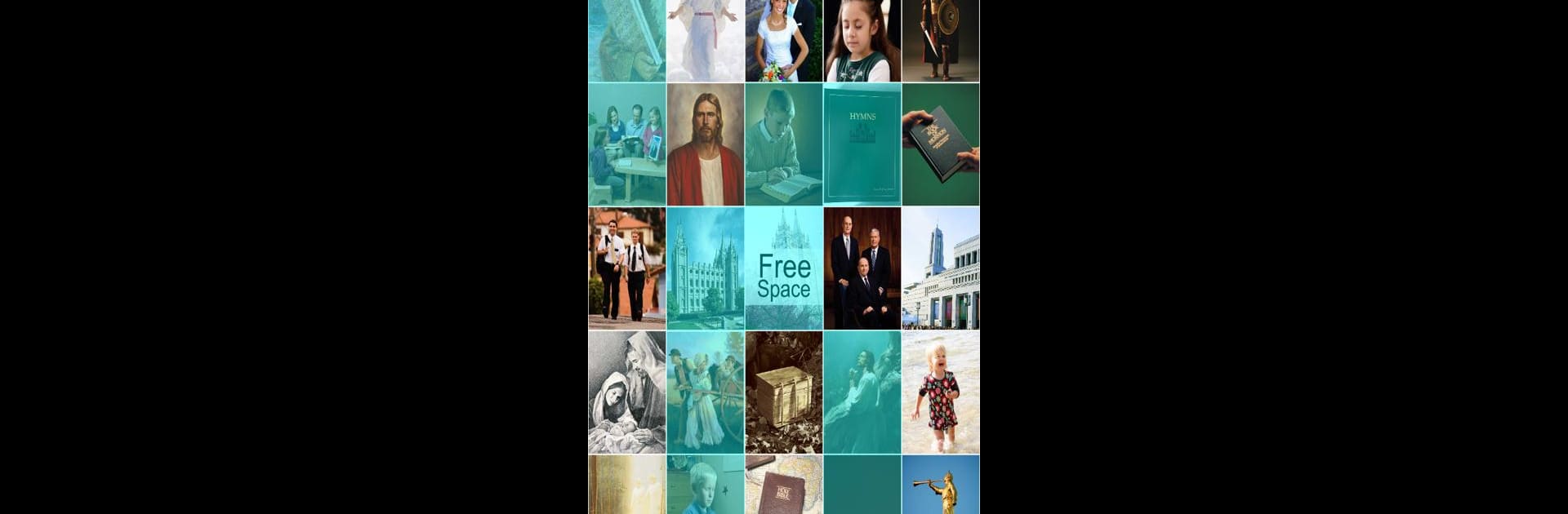Step into the World of LDS Quiet Games, a thrilling Casual game from the house of C & R Mobile. Play this Android game on BlueStacks App Player and experience immersive gaming on PC or Mac.
About the Game
If you’ve ever found yourself handing out snacks, coloring books, or anything else to help keep your kids quietly busy during church, LDS Quiet Games by C & R Mobile might just be your new favorite trick. This casual game is built to make meetings a little easier on everyone. Kids get to play, you get to listen—it’s a win-win. Expect a bunch of classic games with an LDS twist, all designed to help kids stay engaged without making a peep.
Game Features
-
Bingo, Reinvented
Classic conference Bingo comes with a fresh twist—randomized boards and several grid sizes, keeping things interesting for each round. Kids can play over and over and never see quite the same board twice. -
Word Search with a Twist
This isn’t your average word search! Each puzzle is packed with LDS-themed words, giving children a fun way to spot familiar terms and maybe even learn something new while they play. -
No-Fight Memory Game
Match up pictures without the pressure of high scores. This Memory game is simple, calm, and focuses on fun—no competition or squabbling over who’s winning. -
Prophet Matching
Challenge your child’s memory with Prophet Matching. It’s a relaxed way to help them recognize prophets’ faces and names, from early leaders to current apostles. -
Temple Matching Made Fun
Kids can test their knowledge of temples, matching beautiful images to their correct names. It’s like a mini temple tour right at their fingertips. -
Hangman, LDS Edition
Try to guess the LDS word before the picture is finished—classic hangman rules, but with a faith-focused vocabulary.
If you’re playing on PC, BlueStacks can help keep everything running smoothly, so you never miss a beat.
Make your gaming sessions memorable with precise controls that give you an edge in close combats and visuals that pop up, bringing every character to life.