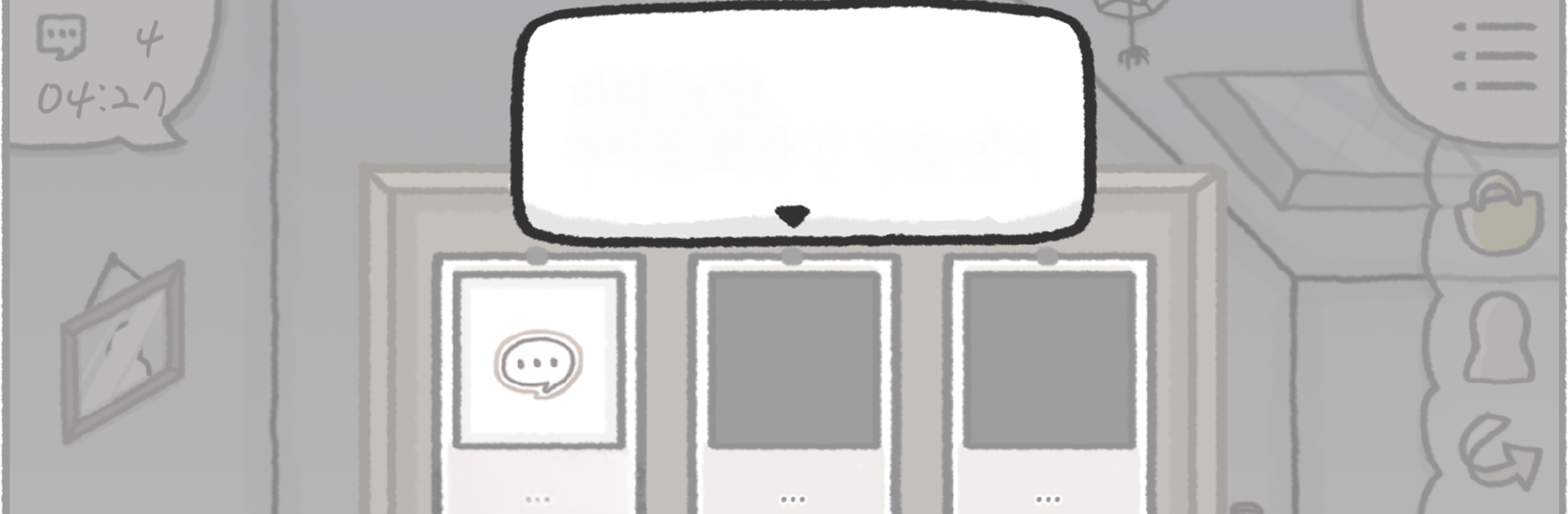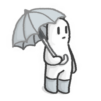From the innovators and creators at BORAme, 비내리는 다락방 is another fun addition to the World of Casual games. Go beyond your mobile screen and play it bigger and better on your PC or Mac. An immersive experience awaits you.
About the Game
Ever wondered what it’s like to cozy up in an attic where it rains all year long? 비내리는 다락방 is a Casual game from BORAme that gently pulls you into a rainy hideaway, perfect for anyone who craves a chilled-out, slow-paced vibe. You’ll meet a quiet friend living all alone — and with a little patience and kindness, you might just help them open up.
Game Features
-
Rainy Relaxation
The sound of rain never stops here. The steady drizzles set the mood, creating a calm atmosphere that makes you want to stay a little while longer. -
Build a Connection
Start conversations with your attic companion. At first, making friends won’t be easy — but listen to their stories and gradually discover more about them as trust grows. -
Cozy Room Customization
Mix and match furniture, decorations, and trinkets to turn the attic into your dream retreat. Every new piece makes it homier, adding little touches of comfort. -
Cleaning and Care
Sweep away cobwebs and dust, keeping the space fresh. Taking care of the attic also helps your friendship bloom. -
Gentle Progression
There’s no rush. Watch how collecting water and gentle interactions slowly change both the room and your relationship with its resident. -
Touch-based Gameplay
Simple taps and swipes are all it takes to interact, decorate, and clean — no stress, just easy and satisfying actions. -
Fits Around You
Play whenever you feel like it. There’s no pressure, so it’s perfect to check in on the attic even if you just have a few free minutes. -
Smooth Experience on BlueStacks
If you’d like, enjoy 비내리는 다락방 on your PC using BlueStacks; it’s a nice way to see the rainy room on a bigger screen.
Start your journey now. Download the game on BlueStacks, invite your friends, and march on a new adventure.