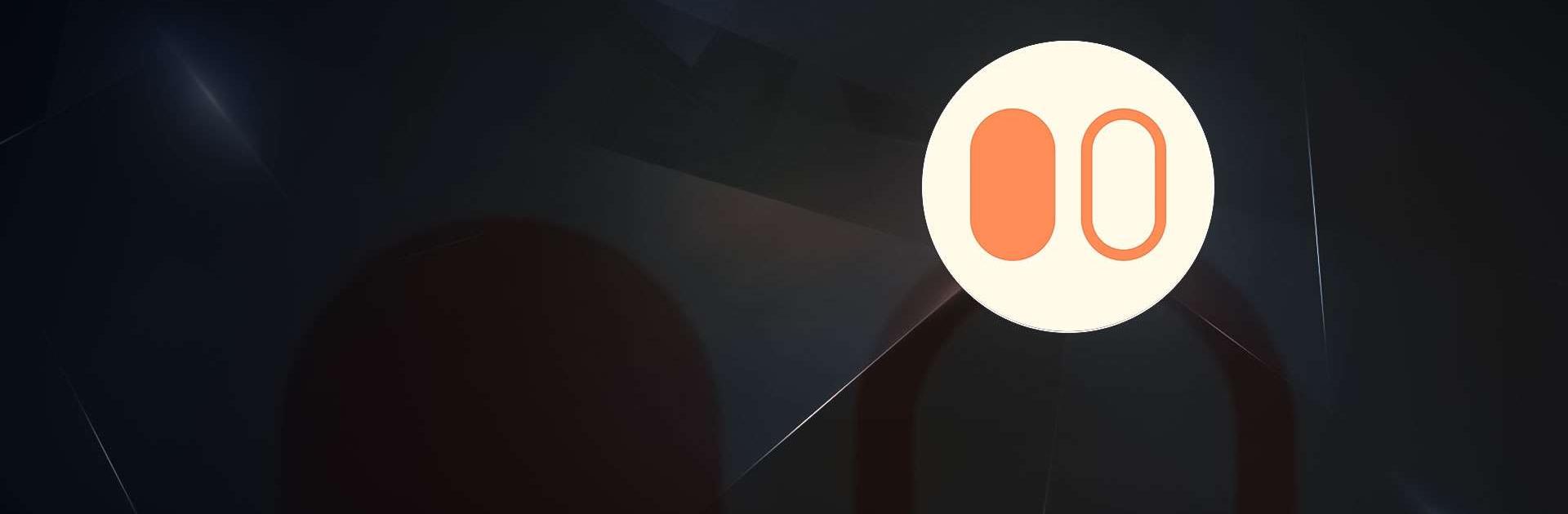Explore a whole new adventure with 수험생 키우기 : 수능 시뮬레이션 게임, a Casual game created by Basakansoft. Experience great gameplay with BlueStacks, the most popular gaming platform to play Android games on your PC or Mac.
About the Game
Ever wondered what it’s like to be a hardworking student preparing for those legendary college entrance exams in Korea? With 수험생 키우기 : 수능 시뮬레이션 게임, you’ll get to walk in those shoes—stress, decisions, surprising twists, and all. Whether you’re trying to score your spot at the top university or just hoping you don’t end up back at re-entry academy, every choice you make shapes your own wild school journey.
Game Features
-
Reach for Any Campus
Want to try your luck at 52 schools and over 2,000 departments? You’ve got options. There are badges and achievements to collect along the way—maybe you’ll end up a legend at your dream university. -
Every Choice Matters
Your in-game story changes depending on your decisions. With a hefty 220-page storyline, there’s never just one way to go. Sometimes even a small call has ripple effects! -
Campus Life, Your Way
Spend your time how you want: settle into the quiet of a reading room, chill at a café, or head off to a part-time job. All these little moments add up. -
Balance Matters
Between late-night study marathons and hitting the gym, you’ll have to keep your energy up—cramming doesn’t work if you’re totally drained. -
Part-Time Gigs = Shopping Spree
Earn your own cash and spend it however you like: pick up handy items, get new school supplies, and improve your odds. -
Collect Skills & Quirks
Gain unique traits as you go—some are helpful, some might cause, well…unexpected hair loss from all that studying (oops). -
Share Your Bragging Rights
When you finally snag that acceptance letter or top your class, snap a pic of your certificate and share it with your friends on social media. Everything happens in real-time, so see how you stack up against the rest.
Just a heads up, 수험생 키우기 : 수능 시뮬레이션 게임 runs well on BlueStacks if you’re looking for a smoother experience.
Get ready for a buttery smooth, high-performance gaming action only on BlueStacks.