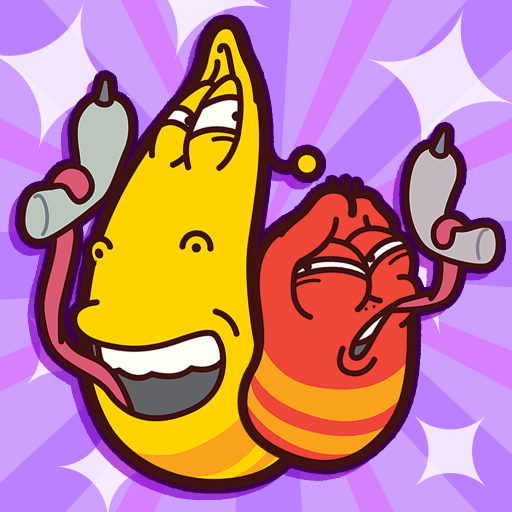Bring your A-game to Hakem Sho (Online Hokm), the Casual game sensation from Incytel. Give your gameplay the much-needed boost with precise game controls, high FPS graphics, and top-tier features on your PC or Mac with BlueStacks.
About the Game
Hakem Sho (Online Hokm) by Incytel brings the spirit of the classic Hokm card game straight to your screen—no fuss, just good old competitive fun. Whether you’re a Hokm pro or just curious about this beloved casual card game, there’s something oddly satisfying about pairing up with real teammates and putting your tactics to the test. Expect a fresh visual twist on tradition, quick online matches, and all the drama of team-based card play, now just a tap away.
Game Features
-
Real-Team Online Play
Team up with an actual person as your partner, while facing off against smart in-game bots. There’s a bigger sense of camaraderie and competition when you know someone else has your back. -
Weekly Rankings
Every week, see where you stand among other players. Climb the leaderboard if you’re itching for some bragging rights. -
Customizable Profiles
Pick an avatar and create a personal profile—show some personality beyond the cards. -
Daily Rewards
Check in each day for simple rewards. Extra bonuses keep things interesting, even if you just play a quick round. -
Wheel of Fortune
Feeling lucky? Spin the wheel for extra perks—who doesn’t like a little surprise every now and then? -
Smooth Gameplay for All Ages
The controls are straightforward, so even if you’ve never played before, you’ll catch on fast. Great for card game fans young and old. -
Distinct Visual Style
The game’s look captures the traditional vibe of Hokm but with sharp, modern graphics that keep things engaging. -
Strategy Deep Dive
Work out clever ways to cut, choose trump suits, or set up your team for big wins. Hokm is all about smart plays, and Hakem Sho makes sure every move matters. -
Subtle BlueStacks Support
Prefer playing on a bigger screen? Use BlueStacks to enjoy smoother controls and a handy setup, especially if you like mouse and keyboard shortcuts.
Get ready for a buttery smooth, high-performance gaming action only on BlueStacks.