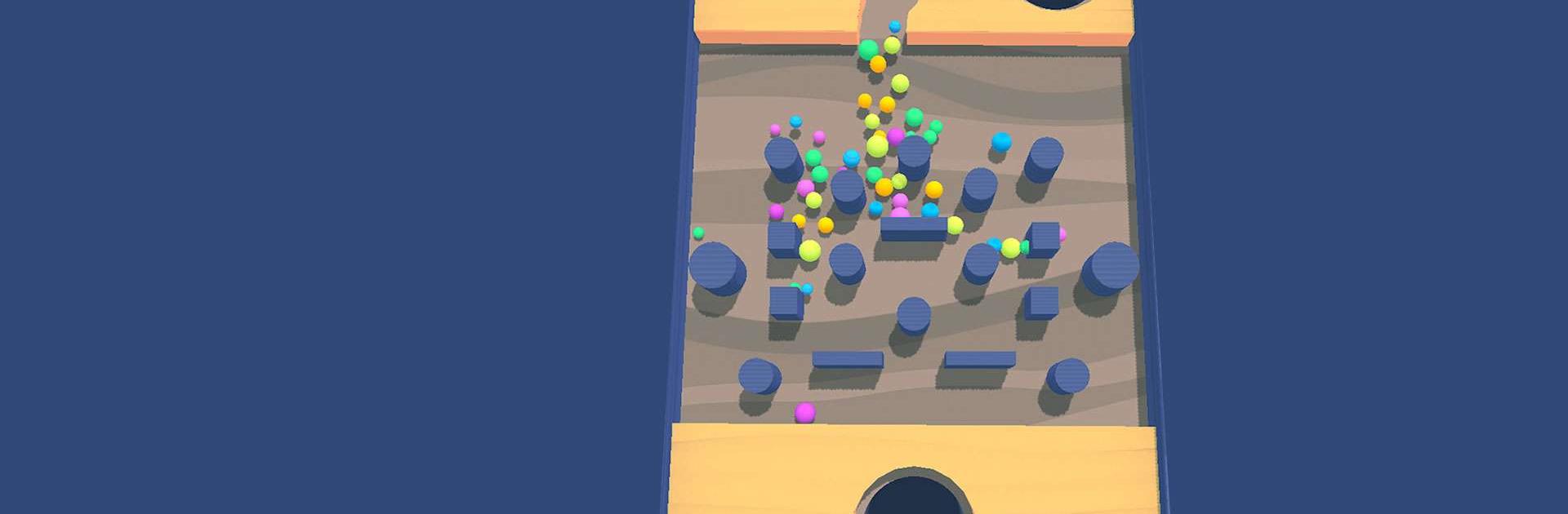Sand Balls Classic is a Casual game developed by SayGames Ltd. BlueStacks app player is the best platform to play this Android game on your PC or Mac for an immersive gaming experience.
Sand Balls Classic is the perfect mobile game for you if you’re a fan of challenging physics-based puzzles that don’t feature any unnecessary extras. Just sand and balls in hundreds of challenging, artfully crafted levels that will test your wits, engage your logic, and entertain you with their elegant solutions; no frills, no rewards.
Watch the balls tumble as you slash through the sand. It is important to carefully plan your route through the dunes and dig deep enough to accommodate as many balls as possible in the back of the truck. When the bells begin to jingle in, the balances to tip in your favor, and the stars to appear overhead, you’ll know you’re on the right path.
Practice your ball control skills. Difficult physics problems with incredibly creative solutions are presented by the game’s dozens of ingenious mechanics, such as bombs, barriers, turbines, pipes, and triggers. You failed to succeed the first time around? Never mind; Sand Balls Classic’s ingenious design guarantees you’ll want to keep playing.
Download Sand Balls Classic on PC with BlueStacks and become a ball master.