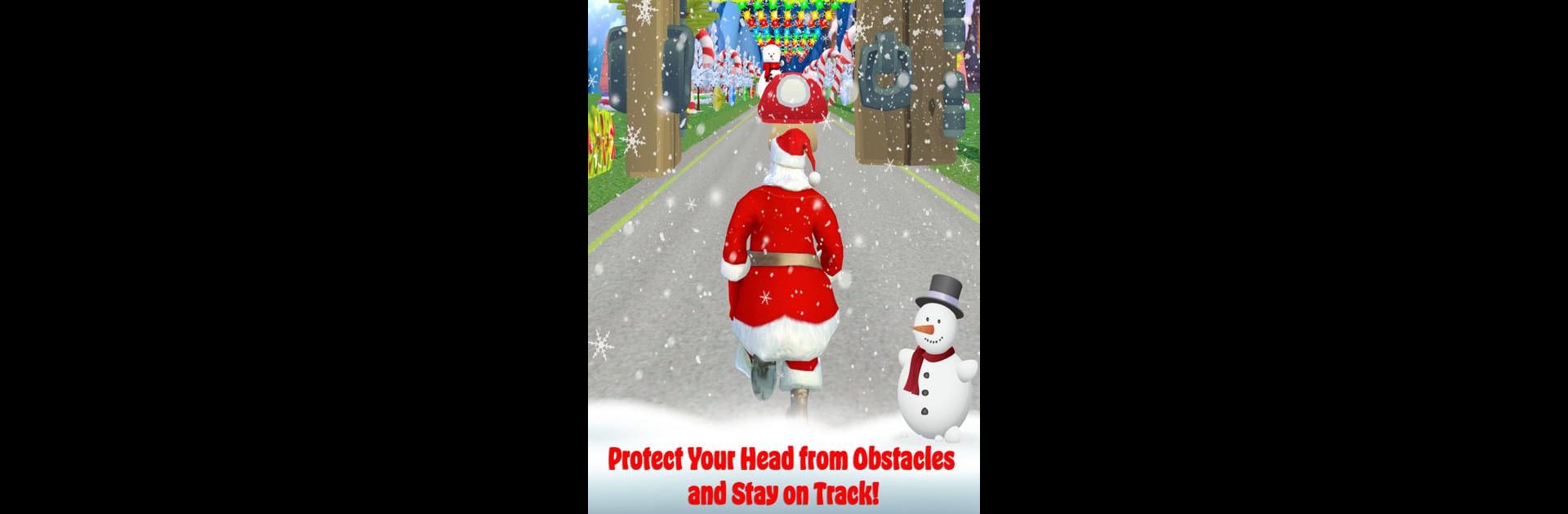From the innovators and creators at Gaming Cup Studios LLC, Santa Runner – Christmas Games is another fun addition to the World of Casual games. Go beyond your mobile screen and play it bigger and better on your PC or Mac. An immersive experience awaits you.
About the Game
Got a thing for holiday spirit and fast-paced fun? Santa Runner – Christmas Games drops you right into a snow-filled, candy-striped wonderland, where you’re in charge of Santa himself! It’s all about dashing down wintery paths, grabbing presents, and outsmarting those sneaky thieves who’d like to snag the holiday haul. Whether you’re killing time or ready to challenge your reflexes, this game packs festive adventure in every run.
Game Features
-
Whimsical Winter Setting
Glide through snowy lanes, sparkling lights, and jolly Christmas decorations. The scenery changes just enough to keep things interesting every time you play. -
Endless Running Fun
The game never really ends—just see how far you can go, getting quicker with every step and sliding around holiday obstacles. -
Gift Collection Galore
Scoop up as many gifts, treats, and shiny coins as you can on the run. The more you collect, the merrier! -
Obstacle Dodging
Dodge everything from snowmen to candy canes, elves up to no good, and even reindeer carts blocking your path. -
Santa’s Lost Reindeer
After a big North Pole snowstorm, Santa’s reindeer have gone missing! Part of your job involves reuniting them so the presents get delivered on time. -
Easy Controls & Addictive Gameplay
Tap, swipe, and leap—controls are simple to pick up and super satisfying once you get in the groove. -
Festive Surprises
Don’t forget to check your Advent Calendar for fun daily bonuses and new holiday surprises. -
Family-Friendly & Suitable for All Ages
The bright colors and smooth graphics make it a great choice for kids, adults, or anyone just looking for some quick, casual fun. -
Daily High Score Challenge
Push yourself to beat your own best run or see how you stack up next to your friends.
Works great on most devices, especially if you’re playing Santa Runner – Christmas Games from Gaming Cup Studios LLC with BlueStacks on your computer—you’ll definitely appreciate the bigger screen when those obstacles start coming fast!
Start your journey now. Download the game on BlueStacks, invite your friends, and march on a new adventure.