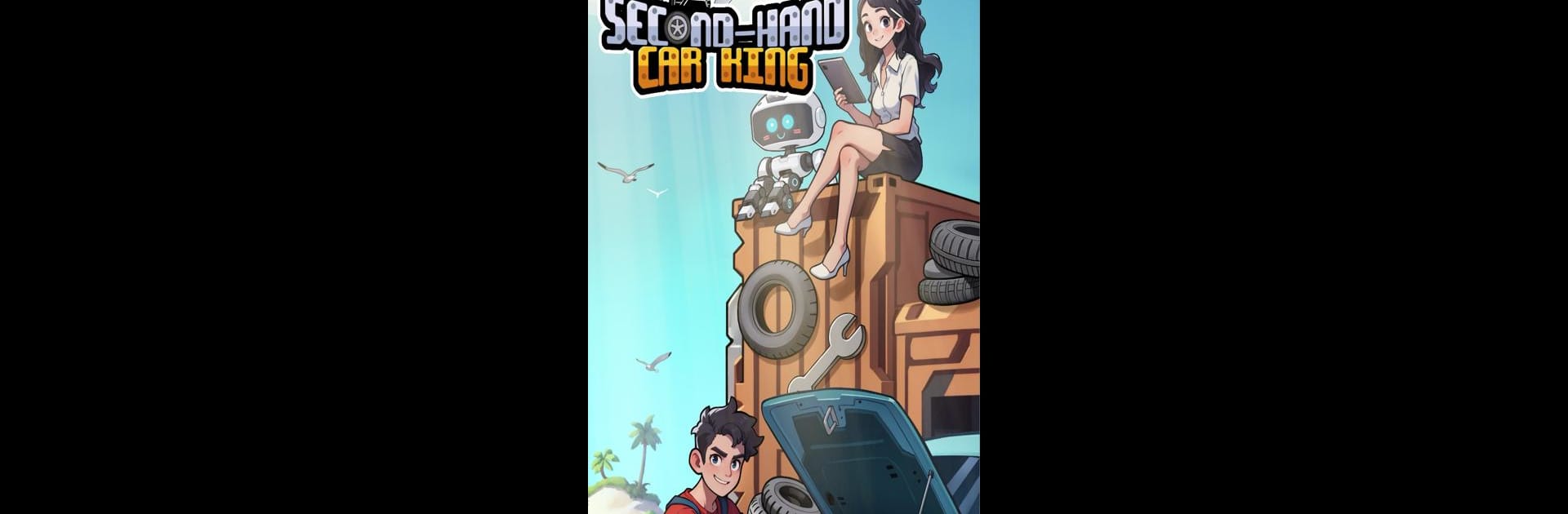Join millions to experience Secondhand Car King, an exciting Casual game from ssmedyadanısmanlık. With BlueStacks App Player, you are always a step ahead of your opponent, ready to outplay them with faster gameplay and better control with the mouse and keyboard on your PC or Mac.
About the Game
Ever wondered what it’s like to turn a run-down auto lot into the ultimate hub for car enthusiasts? Secondhand Car King drops you in the driver’s seat as the boss of your very own secondhand car factory. Your job? Hunt for hidden treasures, fix up classic rides, and grow a business that can take on the whole world. Whether you’re after chill casual play or you’re secretly a business mastermind, this one’s got a mix of clever strategy and hands-on fun. Want to play with a bigger view? Try it out on BlueStacks for a little extra elbow room.
Game Features
-
Treasure Hunting:
Dig beneath the factory grounds and you might stumble on rare car parts. These little finds can be just what you need to bring old cars back to life—or add some serious value before flipping them. -
Dynamic Global Trading:
Why stick to the local market? Wheel and deal with car dealers worldwide to score unique cars. Perfect if your customers are always looking for something different. -
Factory Customization:
It’s your car empire, so make it look the part. Unlock decorations and design your showroom space to boost your factory’s vibe and make it a spot everybody wants to visit. -
Collector’s Events:
Jump into special events and you’ll get the chance to earn one-of-a-kind rides. Sweet-looking cars with standout features let your collection really show off. -
Automate with Employees:
Got a lot on your plate? Hire and manage staff to keep operations running smoothly, so you can focus on expanding and chasing those big deals.
Secondhand Car King by ssmedyadanısmanlık is all about building, trading, and making your secondhand car dreams happen, one funky old ride at a time.
Slay your opponents with your epic moves. Play it your way on BlueStacks and dominate the battlefield.