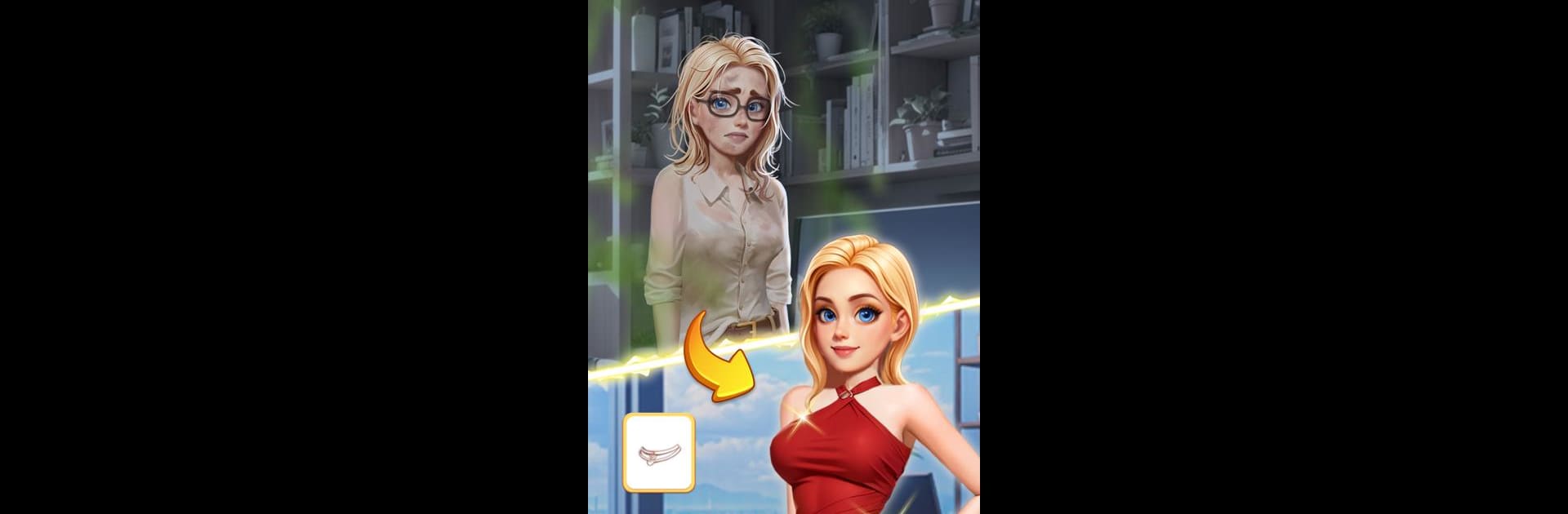Bring your A-game to Serena’s Secret: Love & Merge, the Casual game sensation from Digi Craft Studio. Give your gameplay the much-needed boost with precise game controls, high FPS graphics, and top-tier features on your PC or Mac with BlueStacks.
About the Game
Serena’s Secret: Love & Merge drops you right into the fast-paced world of Manhattan, lined with romance, mystery, and a dash of drama. You play as Serena, whose new job quickly turns into something she never expected—working for the city’s most mysterious boss, Sebastian Davis. Prepare to explore hidden motives, whispered office secrets, and all the twists that come with an unconventional relationship.
Game Features
-
Unfold a Romance Full of Secrets
Step into Serena’s shoes and navigate an office romance with more questions than answers. Every conversation brings you closer to unraveling Sebastian’s true intentions—and maybe to your next big heart-flutter. -
Merge & Makeover Magic
Use merge puzzles to stock up on resources, then give Serena the style boost she needs. With everything from classic business chic to glamorous evening wear, you can experiment with different looks for every scene she steps into. -
Dressup Challenges for Every Event
There’s always another event around the corner, whether it’s a boardroom meeting or an upscale party. Mix and match clothes, accessories, and makeup to help Serena stand out (or blend in—depending on your strategy). -
Discover Hidden Layers
Each puzzle you solve isn’t just about points—it’s about finding clues. Put together the pieces behind the elusive marriage contract and figure out what Sebastian is really up to. -
Stylish Scenes All the Way
Enjoy beautifully designed settings and outfits that make every level a mini visual treat. The story keeps shifting, and so do Serena’s looks. -
Casual Yet Captivating Gameplay
Whether you’re here for the puzzles or the drama, Serena’s Secret: Love & Merge keeps things lively and easy to jump into. Playing on BlueStacks makes things even smoother, letting you enjoy every makeover in crisp, stunning detail.
Ready to top the leaderboard? We bet you do. Let precise controls and sharp visuals optimized on BlueStacks lead you to victory.