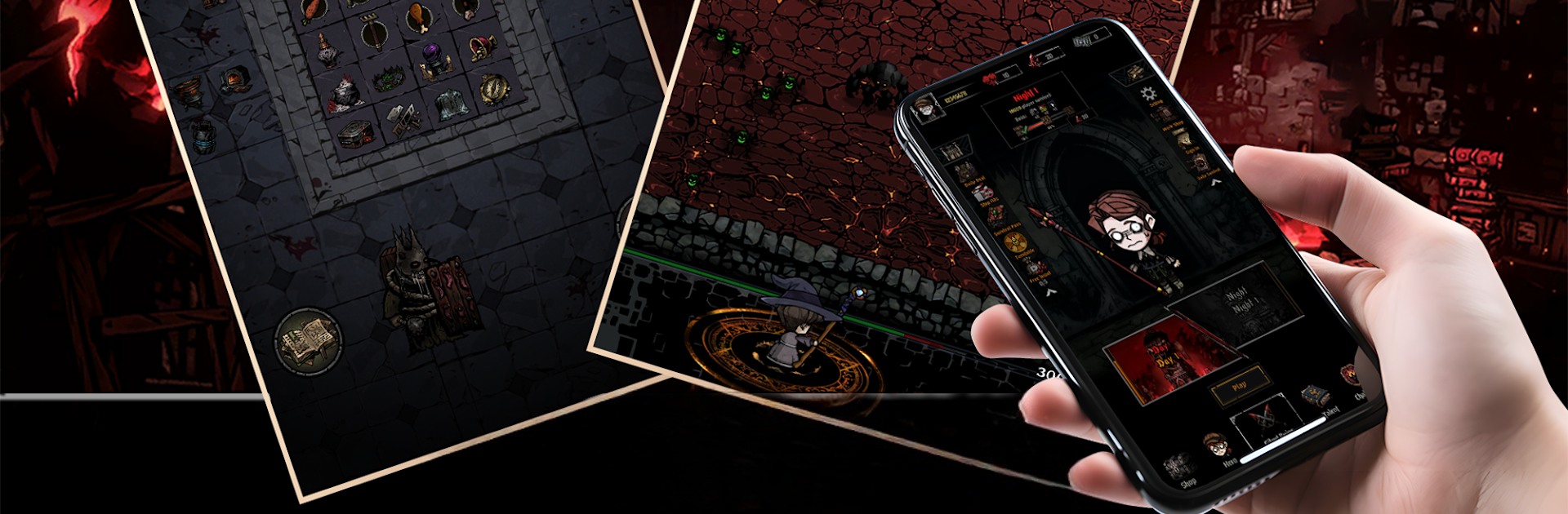Explore a whole new adventure with Silent Mist: Situation, a Casual game created by KaOutar GiGi. Experience great gameplay with BlueStacks, the most popular gaming platform to play Android games on your PC or Mac.
About the Game
Silent Mist: Situation by KaOutar GiGi is a casual game that tosses you straight into the heart of a world teetering on the edge. Monsters are running wild, shadows stretch across ruined lands, and it’s up to you—yep, you—to rally survivors and build a stronghold that won’t budge. Whether you like teaming up with new friends or plotting out your own strategy, this game throws plenty your way: tense nights, tricky choices, and lots of monsters testing your wits and wall-building skills.
Game Features
-
Team Up With Neighbors
You won’t have to face the chaos alone. Other survivors pop up with the same plan, and together you’ll have each other’s backs when a monster swarm hits. There’s a real sense of scratching out trust and teamwork, figuring out how best to survive—side by side. -
Pick Your Perfect Spot
Choosing where to set up camp really matters. Early on, you’ll scout ruined lands for that sweet spot—somewhere safe and solid to kickstart your defenses. Walls, traps, whatever you can dream up; picking the right home turf can make a massive difference when it all goes sideways. -
Battle Relentless Monsters
Nightfall brings trouble. Monsters don’t wait—sometimes they come all at once, flanking your hideout and pushing your defenses to the brink. You’ll need clever tactics, quick thinking, and maybe a little luck to keep your fortress (and your team) standing. -
Learn and Grow Stronger
There’s a real sense of progress as you survive each attack. Knock out monsters, and you’ll rack up experience that lets you unlock new magical tricks. Maybe it’s fire, ice, lightning, or slipping away in the shadows—every spell you gain adds another layer to how you handle the next threat. -
Smooth Play on BlueStacks
If you want that bigger screen feel and smooth controls, Silent Mist: Situation runs great with BlueStacks. Makes strategizing and reacting under pressure a whole lot easier.
Ready to top the leaderboard? We bet you do. Let precise controls and sharp visuals optimized on BlueStacks lead you to victory.