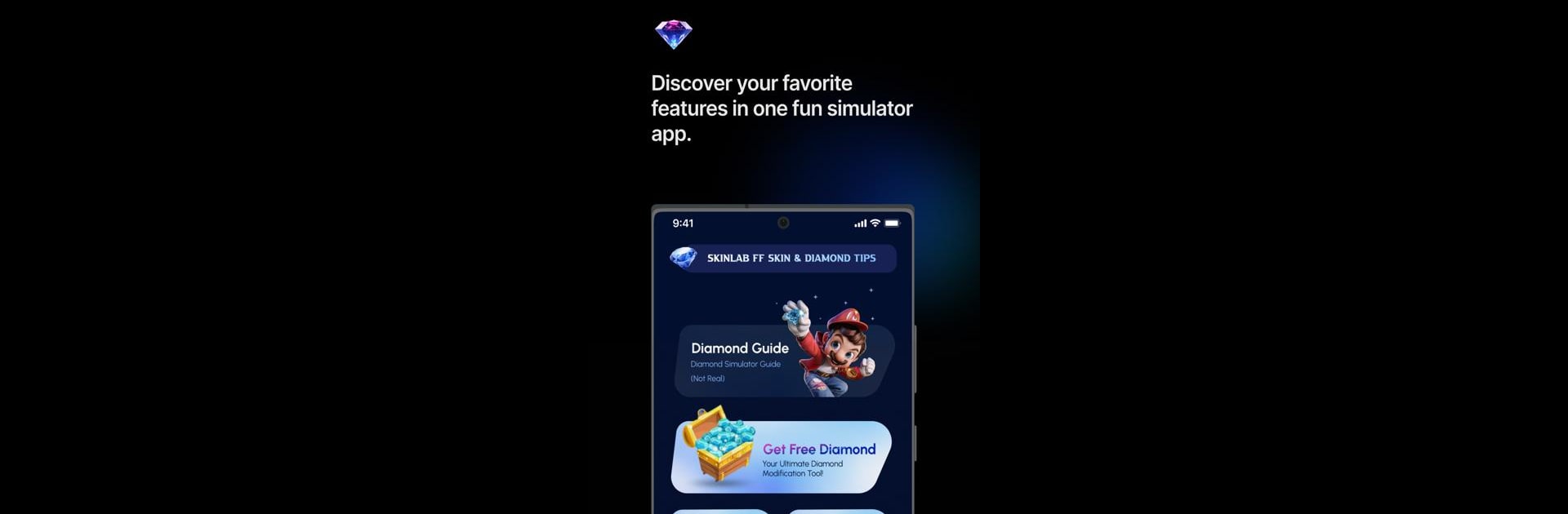Step into the World of SkinLab FF Skin & Diamond Tips, a thrilling Casual game from the house of عبدالله عيد. Play this Android game on BlueStacks App Player and experience immersive gaming on PC or Mac.
About the Game
SkinLab FF Skin & Diamond Tips drops you into a vibrant hub made just for FF fans hungry for inspiration and a little extra know-how. Whether you’re itching to check out fresh character styles, scope out new skins, or just see what’s possible in the FF universe, this casual app has you covered. It’s basically your backstage pass to tons of virtual gear and clever ideas—no real purchases or mods involved, just a whole bunch of creative fun.
Game Features
-
Skin Showcase
Flip through a huge collection of character skins and wild outfits, all inspired by the look and vibe of the FF franchise. Curious about what your favorite character could look like with a whole new style? This is your playground. -
Explore Everything
Not just about characters—you can dig into categories like weapons, pets, vehicles, parachutes, and even different maps. Each section offers plenty to browse and spark your imagination. -
Diamond Simulator
Wondering what it’d cost to kit out your dream character? The diamond simulator lets you play around with virtual spending, so you can plan big without spending a dime. -
Interactive Tools
Want a little extra variety? Try your luck with daily spin wheels or scratch cards, and don’t forget to check in each day for fun rewards. It’s all about keeping things playful and engaging. -
Tips and Tricks
Round out your experience with handy guides and clever tidbits to help you make the most out of your FF fandom. Whether you’re a newbie or a pro, there’s always something new to learn. -
Easy on BlueStacks Too
The interface feels right at home on mobile, but if you ever want a bigger screen, SkinLab FF Skin & Diamond Tips plays smoothly on BlueStacks.
All in all, SkinLab FF Skin & Diamond Tips by عبدالله عيد is your unofficial fan guide for exploring the visual side of your favorite game universe—fresh ideas, cool looks, and no strings attached.
Get ready for a buttery smooth, high-performance gaming action only on BlueStacks.