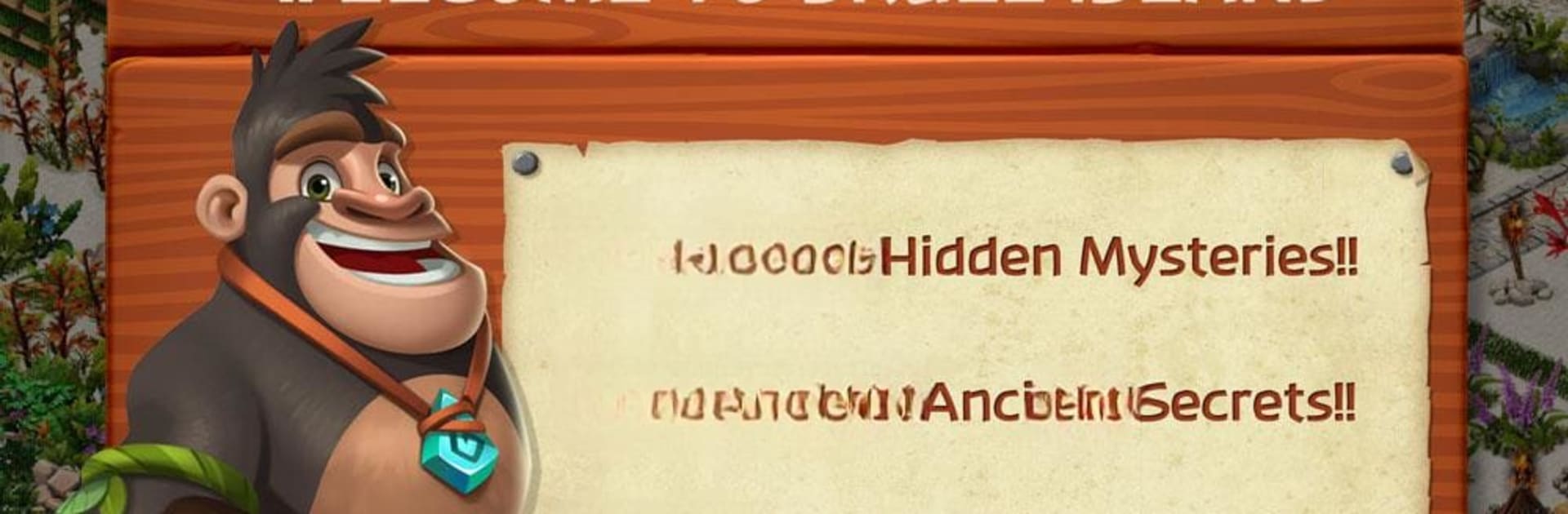Step into the World of Skull Island: Survival Story, a thrilling Casual game from the house of Garden City Games. Play this Android game on BlueStacks App Player and experience immersive gaming on PC or Mac.
Skull Island: Survival Story feels like a mix of casual building and light adventure, set on this colorful, lost island that’s mostly wild jungle and scattered ruins. It’s one of those games where you’re dropped on an unexplored place and have to clear away trees and debris with different tools, gathering resources to build up a small community from scratch. The loop is mostly about exploring new parts of the island, planting and harvesting crops for food, and unlocking new structures to help your town grow. There’s a bit of a story running through it: characters show up who need help, and every upgrade or new area kind of unravels more about the island, so it’s got a slow but steady sense of discovery rather than just endless clicking.
What stands out is the way everything ties together, like using what’s harvested to survive or to craft, and having to manage resources to keep making progress. Every now and then, special events or team challenges pop up, so there’s a social part if you like competing or working with others. Played on PC with BlueStacks, it’s actually easier to manage the whole screen and take in what’s happening, since there’s a lot to juggle between exploring, clearing new land, and deciding what to build next. There’s a laid-back pace to it — not too much urgency, but enough things to check on and upgrade that it’s never dull. Perfect for someone who enjoys farming games, with a little adventure on the side, without needing to rush through or micromanage every single second.
Start your journey now. Download the game on BlueStacks, invite your friends, and march on a new adventure.