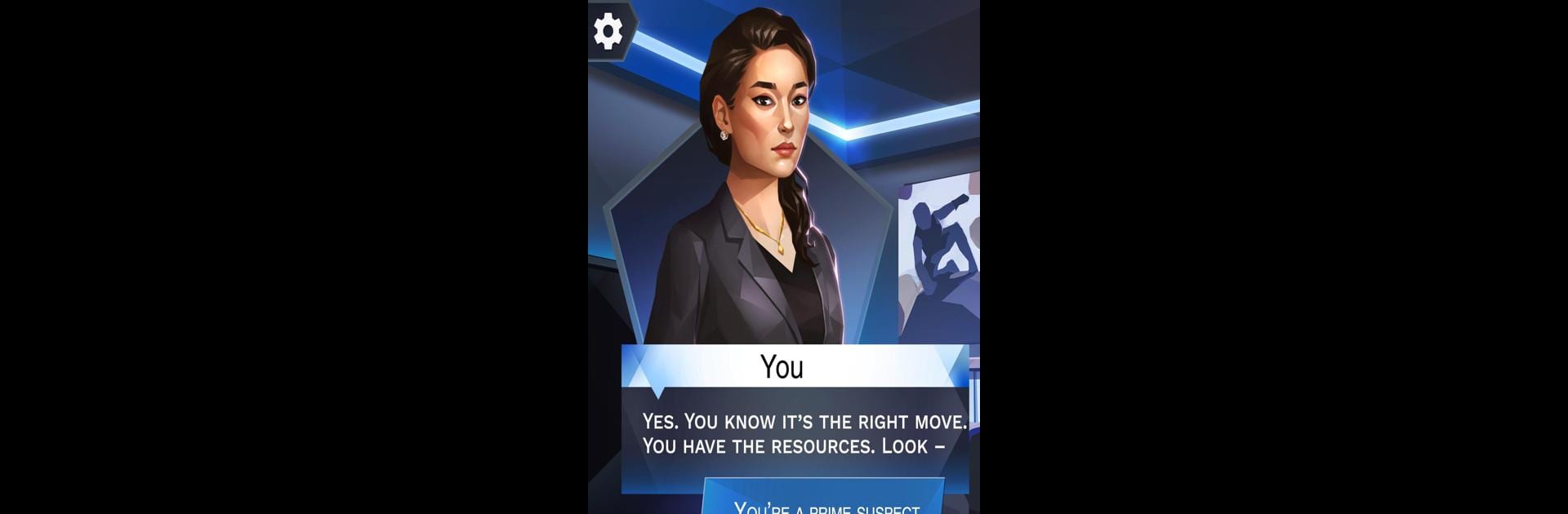Explore a whole new adventure with Solve It – A visual novel, a Casual game created by Haiku Games. Experience great gameplay with BlueStacks, the most popular gaming platform to play Android games on your PC or Mac.
About the Game
Ever thought you could solve a high-stakes murder from your couch? In Solve It – A visual novel, you’re thrown right into the center of a dramatic whodunit. Matthew Park had deep pockets, a flashy life, and plenty of enemies—now he’s dead, and it’s your job to unravel the truth. This isn’t just a casual mystery; every choice you make decides how close you get to catching the real culprit, and maybe even stirring up a little drama along the way.
Game Features
-
Choose Your Approach
Not every detective works the same way. Will you grill suspects with tough questions or play it cool and win their trust? The way you handle each conversation shapes the story—and people do remember how you treat them. -
Branching Storylines
Your decisions aren’t just there for show. You can cooperate with the police or keep secrets, and those choices send the story in different directions. Curious what happens if you push the widow a little too hard? Find out. -
Interactive Relationships
Suspects aren’t just chatty NPCs. You’ll meet characters with a lot more going on, like a sly bartender or a PR exec in panic mode. Keep things strictly about business or let things get a bit more… interesting—it’s entirely up to you. -
Investigate and Confront
Dig into alibis, uncover lies, and use all the evidence you find to corner suspects. Can you spot the fibs and connect the dots before the killer walks free? -
Casual Gameplay with Depth
This isn’t just endless tapping. There’s a real story with lots of layers. It’s laid back enough to play anytime, but the choices mean you’re always thinking one step ahead. -
Indie Studio Flair
Developed by Haiku Games, you can spot their signature clever puzzles and memorable stories throughout. And if you want to play on a bigger screen, Solve It – A visual novel works great with BlueStacks, too.
So, are you ready to crack this case and see if you’ve got the chops to outwit a murderer?
Start your journey now. Download the game on BlueStacks, invite your friends, and march on a new adventure.