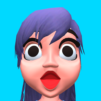Staple Them All is a Casual game developed by Supersonic Studios LTD. BlueStacks app player is the best platform to play this Android game on your PC or Mac for an immersive gaming experience.
As the player of Staple Them All, you’ll take control of a character armed with a nail gun in this one-of-a-kind and fun first-person shooter. In this game, you must use a nail gun and other weapons to staple your ragdoll foes to brick walls and progress through the levels.
You’ll start out with a nail gun, but as you play, you’ll unlock better weapons like a crossbow. Killing enemies and advancing through rounds earns players currency that can be spent on better weapons.
As players advance through the game, the difficulty level rises as the enemies get faster and harder to defeat. On the other hand, players can earn coins and unlock better weapons with each victory, making it easier to defeat the enemies.
The game’s bright colors and cartoonish characters make it fun to look at and fun to play. It’s a lot of fun, and it’s made even more so by the ragdoll physics of the enemies and the impact of the weapons.
Download Staple Them All on PC with BlueStacks and staple the enemies to brick walls.