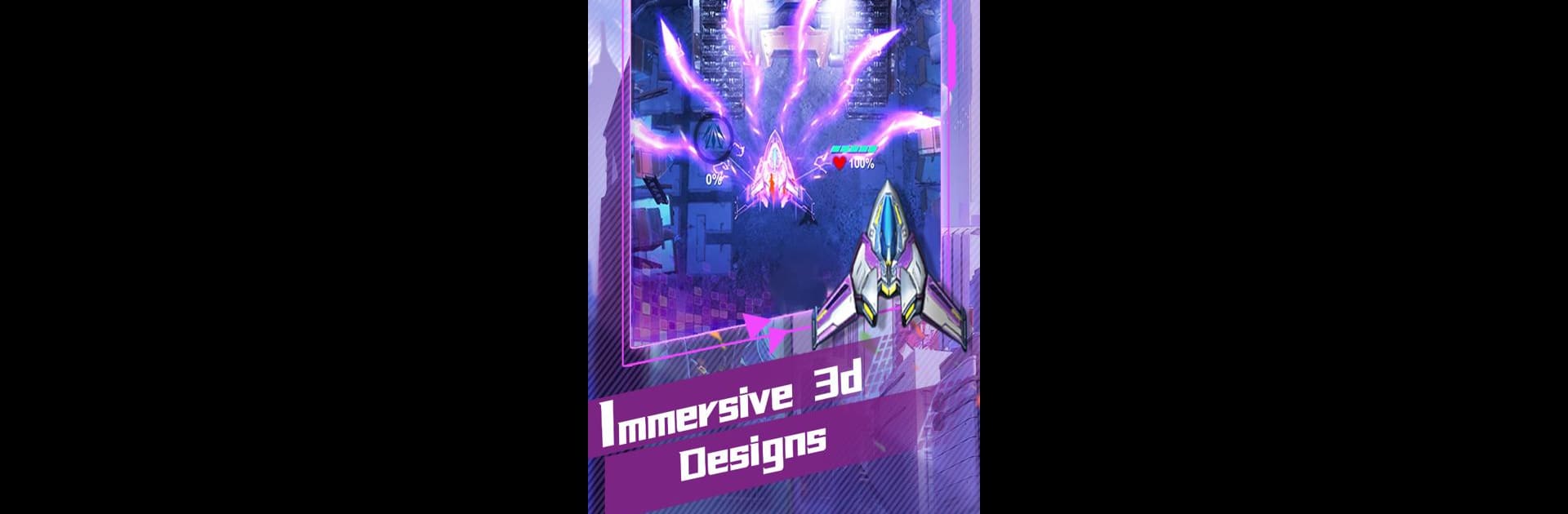Step into the World of Star Force, a thrilling Casual game from the house of TBG LIMITED. Play this Android game on BlueStacks App Player and experience immersive gaming on PC or Mac.
About the Game
Get ready to blast off with Star Force, the casual space shooter from TBG LIMITED. If you’ve got a thing for action-packed adventures and a good old sci-fi throwback, this one’s worth checking out. You’ll dodge danger, pilot slick star fighters, and explore galaxies full of surprises—plus, you can play hands-free whenever you feel like kicking back.
Game Features
-
Epic 3D Battles
Zoom through full-3D environments that cover everything from dusty alien deserts to star-lit space battlefields. Expect larger-than-life boss fights with all kinds of wild, armored enemies. -
Space to Explore
There’s more than shooting here—head out to new planets, trade for resources, solve puzzles, and deal with unexpected emergencies that keep each session fresh. -
Build Your Fleet
Mix and match over a hundred ship parts, recruit a dozen unique wingmen, and put together your ultimate squad. Each component adds a twist to your strategy when fighting off invaders. -
Roguelike Power-Ups
Pick up mysterious chips as you play, test different combinations, and unlock oddball abilities that can completely change how you survive tough situations. -
Competitive Modes
Looking for a little competition? Jump into PvP battles against real players, raid their bases, and design your own turret-packed defenses. -
One-Handed Play & Idle Mode
The controls are super easy to handle one-handed, so you can blast through enemies on the move. Or try the auto-battle feature—perfect for collecting loot even when you’re away from your device.
If you want smoother controls and visuals, running Star Force through BlueStacks can make the experience even better.
Make your gaming sessions memorable with precise controls that give you an edge in close combats and visuals that pop up, bringing every character to life.