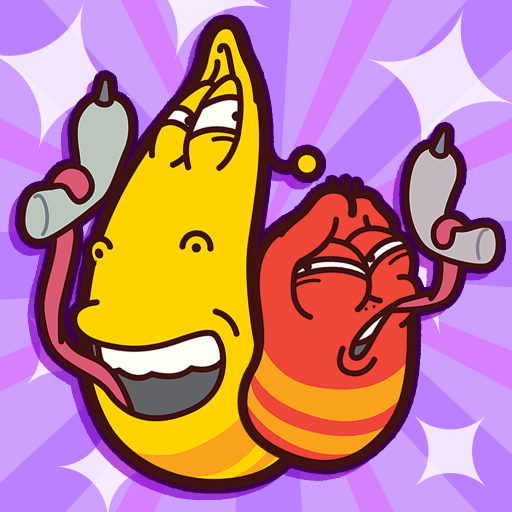Bring your A-game to Sunday Lawn, the Casual game sensation from Donut Games. Give your gameplay the much-needed boost with precise game controls, high FPS graphics, and top-tier features on your PC or Mac with BlueStacks.
About the Game
Meet Sunday Lawn, a quirky Casual game from Donut Games that turns mowing the yard into a surprisingly addictive adventure. You’re in charge of helping Charlie—just your average guy with a not-so-average mower—as he cleans up the overgrown neighborhood one lawn patch at a time. Expect simple controls, some laugh-out-loud obstacles, and just the right amount of challenge to keep things interesting.
Game Features
-
Easy Controls, Big Fun
Just swipe in any direction to guide Charlie and his mower across each grassy tile. It’s so intuitive, you’ll be crisscrossing lawns like an old pro in seconds. -
Multiple Game Modes
Want variety? Sunday Lawn’s got you covered with three modes. Tackle “Challenges” and shoot for three stars on each level, race for a high score in “Arcade Mode,” or unwind in the sheep-hopping “Sweet Dreams” bonus game. There’s always something new around the corner. -
Hazards and Combos
Watch out! Dodging rowdy hedgehogs and dodgy “presents” left by pooches keeps you on your toes. Rack up points with long, uninterrupted mowing streaks for that classic arcade satisfaction. -
Help When You Need It
If you get stuck, lifesavers are there to bail you out so you can keep the good times rolling without too much frustration. -
No Annoying Ads
You can focus on the fun—no pop-ups or interruptions to break your flow. Play at your own pace. -
Playable on BlueStacks
Want to mow bigger lawns? Sunday Lawn is ready for action when you fire it up on BlueStacks, letting you expand the mowing mayhem to the big screen. -
Free Content, Optional Upgrades
Enjoy the essential Sunday Lawn experience for free, with the option to unlock all game modes and levels if you’re hooked.
Start your journey now. Download the game on BlueStacks, invite your friends, and march on a new adventure.