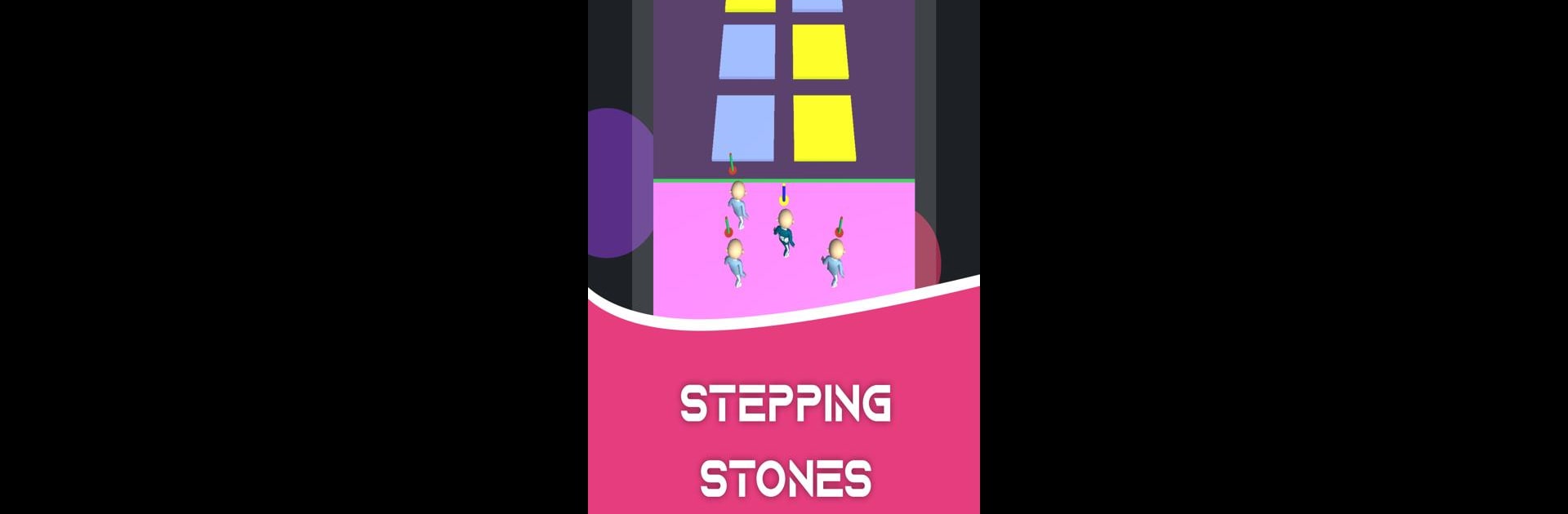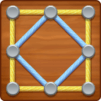Explore a whole new adventure with Survival Squad Challenge Game, a Casual game created by Epic Fun Game. Experience great gameplay with BlueStacks, the most popular gaming platform to play Android games on your PC or Mac.
About the Game
Ready to put your nerves and wits to the test? Survival Squad Challenge Game tosses you straight into fast-paced, unpredictable missions where every second (and decision) counts. Take charge of a commando squad, sneak through tough battlegrounds, and try to outsmart every obstacle—sometimes it’s pure chaos, and other times, it’s all about precise timing. If you’re into survival games with a side of strategy and a whole lot of action, you’ll have a blast with this one. Want even sharper visuals? Playing on BlueStacks adds some extra smoothness.
Game Features
-
Single Player Missions
Tackle a batch of unique challenges, from rescuing captured teammates to outmaneuvering foes and making it to the extraction chopper before time runs out. -
Classic Mini-Games
You’ll recognize a few of these: freeze on red light, memorize breakable glass, and carve cookies without a crack. Mistakes here really keep you on your toes. -
Strategic Combat
Choose from everything—shotguns, rifles, pistols, and more. Plan your moves, break enemy lines, and sabotage vehicles to tilt the odds in your favor. -
Variety of Environments
Each mission takes place in a different setting, from snowy fields to grim prisons—expect the mood (and difficulty) to shift every round. -
Dynamic Seasons
The challenges change up as you go, so no two sessions feel exactly the same. New objectives mean you’ll need to stay alert. -
Decision-Making Moments
Surviving isn’t just about shooting fast—you’ll have to make tough calls, improvise when things go sideways, and keep your squad alive. -
Simple Controls
Whether you’re new or a seasoned pro, the controls are quick to pick up—meaning you can focus on outsmarting the game, not fighting the interface. -
Offline Play
No worries about finding a WiFi signal. You can jump into the action even when you’re totally disconnected. -
High-Quality Graphics
Everything from the firepower to the environments pops with sharp detail, especially if you’re playing using BlueStacks. -
Unexpected Twists
Every stage has its own learning curve, crazy moves, and sometimes, a few funny moments—who knew surviving could be this wild?
Slay your opponents with your epic moves. Play it your way on BlueStacks and dominate the battlefield.