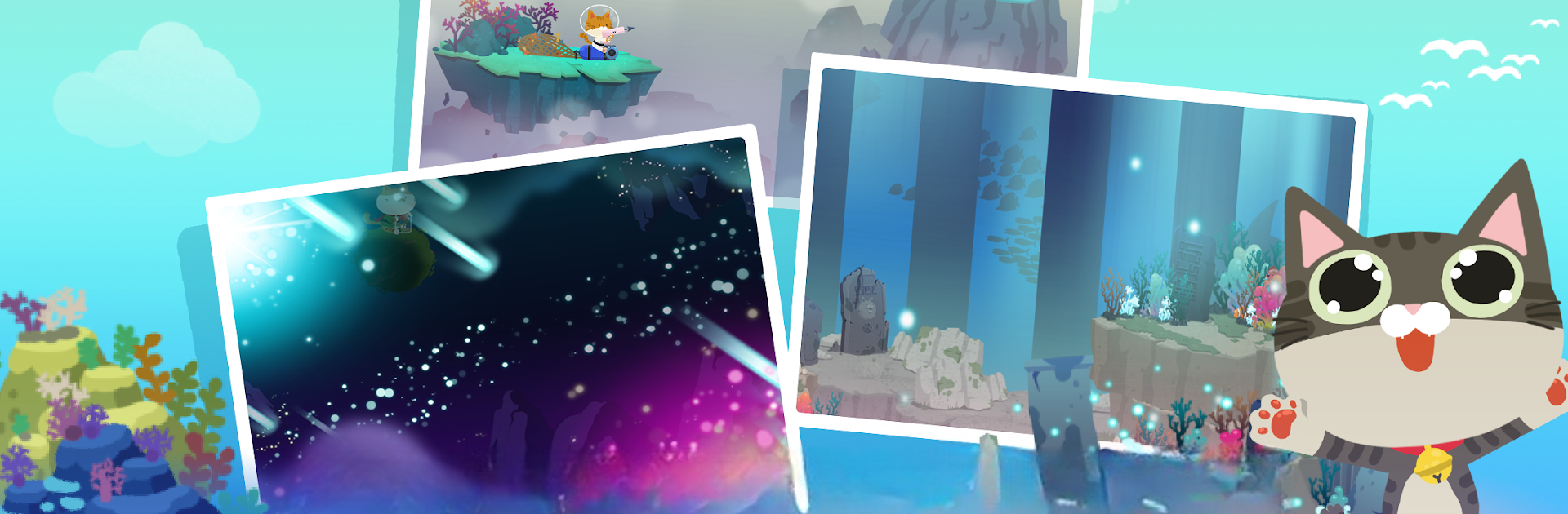Bring your A-game to The Fishercat, the Casual game sensation from LoadComplete. Give your gameplay the much-needed boost with precise game controls, high FPS graphics, and top-tier features on your PC or Mac with BlueStacks.
About the Game
Ever wondered what it’s like to be a cat with a knack for fishing? The Fishercat, brought to you by LoadComplete, gives you just that—a laid-back, quirky adventure where you take aim with your trusty harpoon and reel in a colorful array of sea creatures. With chill island vibes, lots of fish to discover, and controls that don’t get in your way, it’s the perfect escape for anyone looking for a fun Casual experience. Play The Fishercat however you like—kick back on your own, or enjoy the charming little details on a bigger screen through BlueStacks.
Game Features
-
Simple, Intuitive Controls
Tap, drag, and release to aim your harpoon—easy for anyone to pick up, but there’s plenty of challenge in nabbing those slippery rare fish. -
Loads of Unique Fish
There are over 150 fish species to catch, each with their own look and quirky swimming patterns. Fill up that aquarium and see how many you can collect! -
Customizable Gear & Harpoons
Experiment with all sorts of harpoons and gear to shake up your fishing style and improve your haul. Try out wacky items and find what works best for you. -
Chill Island Hangouts
When you’re not out at sea, unwind on your peaceful island. Deck out your space and hang with other playful kittens. -
Upgradable Aquarium
Show off the fish you’ve caught by adding them to your custom tank. Decorate and grow your collection—your aquarium, your rules. -
Atmospheric Worlds & Vessels
Hop aboard different fishing boats and explore a series of vibrant underwater worlds, each filled with their own surprises (and fish, of course). -
Adorable Art Style
With its gentle colors and lovable character designs, The Fishercat stands out with a look that’s just as fun to watch as it is to play. The cats, the seas, the fish—they’re all seriously cute. -
Seamless Play on BlueStacks
Stretch out those fishing sessions and see every detail as you play on a bigger screen with BlueStacks. It’s a great way to appreciate the game’s cozy vibe and artwork.
Get ready for a buttery smooth, high-performance gaming action only on BlueStacks.