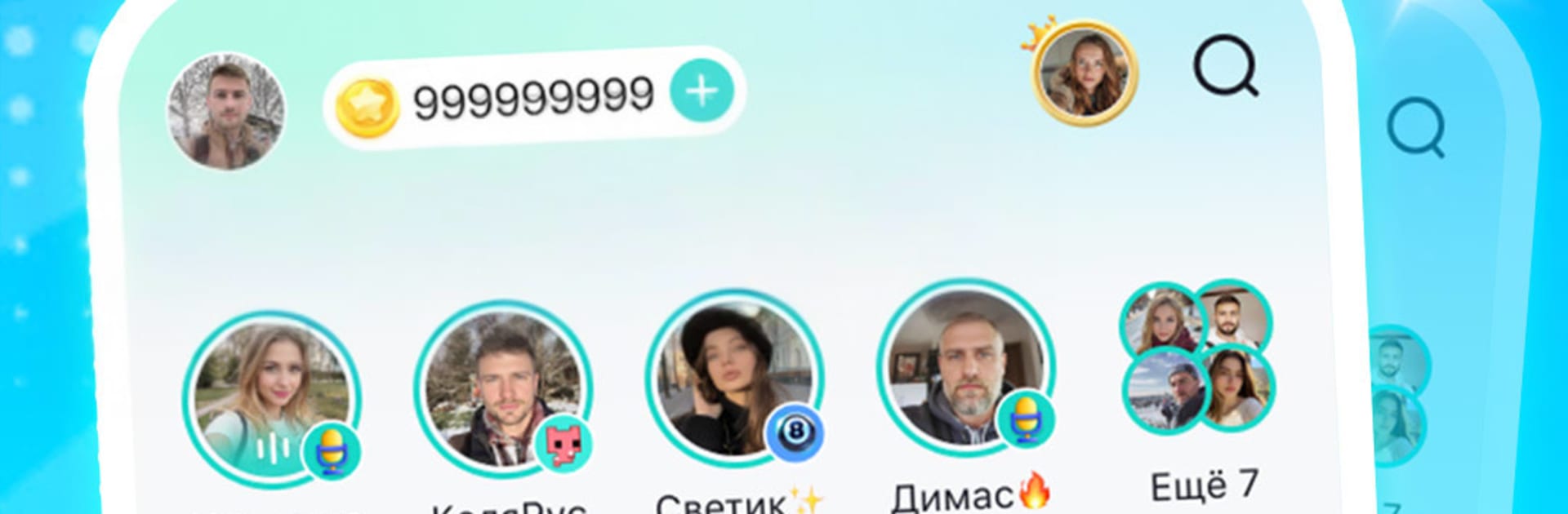Explore a whole new adventure with TopTop: Games & Friends, a Casual game created by Social Game Lab. Experience great gameplay with BlueStacks, the most popular gaming platform to play Android games on your PC or Mac.
About the Game
TopTop: Games & Friends is a laid-back social playground where quick multiplayer games meet effortless hanging out. It’s all about jumping into matches, chatting with people, and keeping the laughs going, whether you’ve got five minutes or an entire evening. From Social Game Lab, this Casual hub makes it easy to team up, talk, and keep the good vibes rolling.
Game Features
-
Party-ready mini games: Hop between fan favorites like ONO, 8 Ball, Toppy Park, Who’s the Spy, and fast-paced IQ challenges. Short rounds, big energy.
-
Toppy Park teamwork: A 2–8 player co-op puzzle romp where communication actually matters. Coordinate, grab keys, and clear stages without stepping on each other’s toes… too much.
-
Who’s the Spy mind games: Bluff, guess, and read the room. Innocents trade clues while the sneaky players try not to get caught. Perfect for group voice chats and side-eye moments.
-
Quick-fire trivia battles: IQ Games throws you into live quiz duels that reward both knowledge and reflexes. Chat with opponents as you play for extra spice.
-
Classic picks, zero fuss: Sink shots in 8 Ball or shuffle into color-matching rounds in ONO when you want something familiar and competitive.
-
Play online or in person: Match up with friends across the app or pass the device around for an easy living-room setup.
-
Built-in social vibes: Add friends, start real-time challenges, and keep conversations going with in-game chat so rematches are just a tap away.
-
Voice rooms and groups: Hang in topic-based spaces—music, sports, games, or just random chill talk. No camera pressure, just conversation.
-
Smooth on PC with BlueStacks: Prefer a keyboard and bigger screen? It plays nicely there too, with comfy controls for longer sessions.
Slay your opponents with your epic moves. Play it your way on BlueStacks and dominate the battlefield.