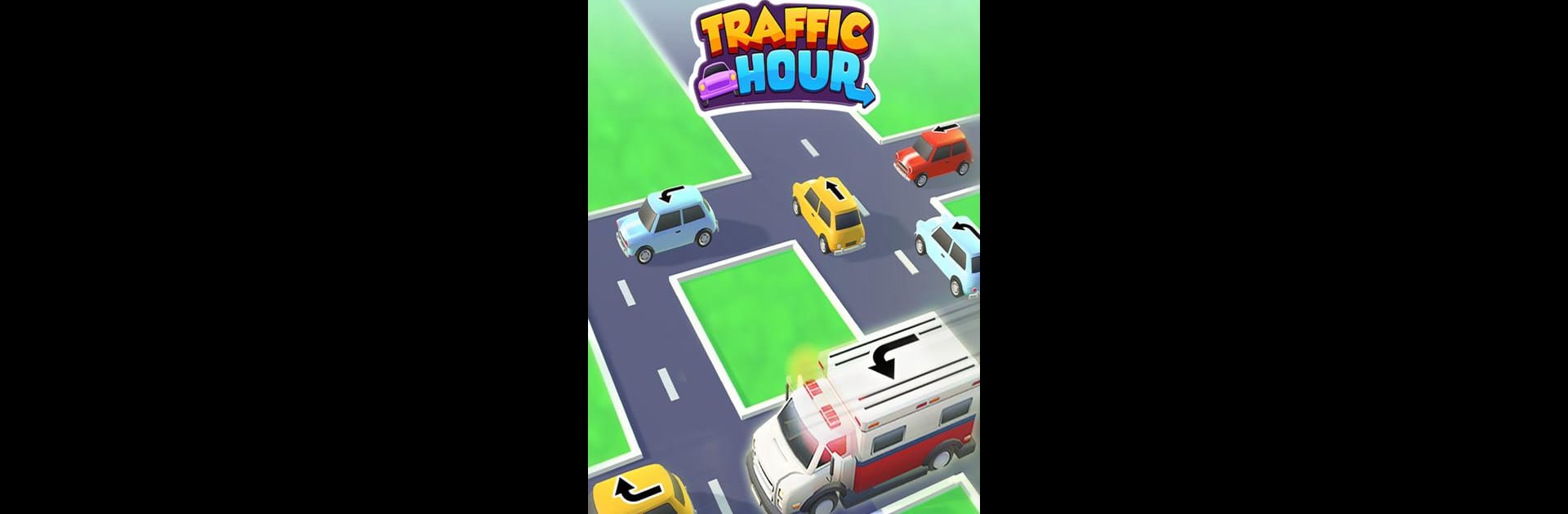Join millions to experience Traffic Hour – Car Escape, an exciting Casual game from AdOne Ltd. With BlueStacks App Player, you are always a step ahead of your opponent, ready to outplay them with faster gameplay and better control with the mouse and keyboard on your PC or Mac.
About the Game
Stuck in a jam? Traffic Hour – Car Escape drops you into the heart of a massive traffic snarl where your quick thinking and problem-solving skills are the only way out. This casual puzzler from AdOne Ltd is all about untangling car chaos, dodging pedestrians, and finding the smartest paths to clear every blocked road. With hundreds of puzzles to work through, each more challenging than the last, you’ll find yourself trying to outsmart tricky setups whenever you’ve got a few spare minutes. Whether you’re a puzzle pro or just after something to unwind with, there’s plenty here to keep you on your toes.
Game Features
- Tons of Puzzles: Hundreds of hand-crafted levels mean you’re never far from your next mental workout. Every new stage has a fresh tangle of cars and obstacles to sort out.
- Simple, One-Touch Controls: All you need is a finger. Tap, move, and slide vehicles to safety — it’s easy to pick up and start, but tougher to put down.
- Progressively Tougher Challenges: The more you play, the harder it gets. Early levels help you get the hang of things, but soon you’ll be working through real traffic mazes that’ll really make you think.
- Collect Cars, Skins & Scenes: As you advance, score new vehicle models and cool visual effects so your escape adventures stay fresh and fun.
- Earn Gold & Unlock Goodies: Beat levels, rack up gold, and unlock even more ways to trick out your car collection or customize your play area.
- Offline Play Anywhere: No Wi-Fi? No big deal. Everything works offline, so you’re always ready for a quick brain teaser on the go—or right from your PC with BlueStacks.
- Brain-Teasing Modes: Whether you’re after relaxing puzzles or something that challenges your skills, there’s a mode for every mood. Casual or competitive, your call.
Start your journey now. Download the game on BlueStacks, invite your friends, and march on a new adventure.