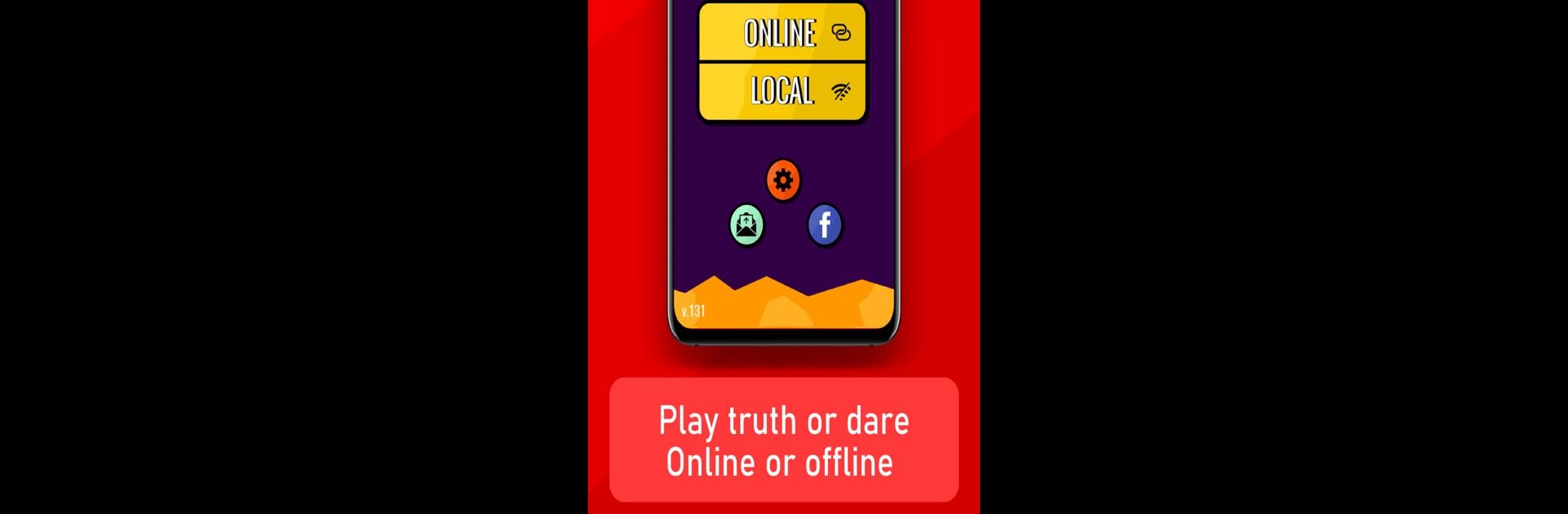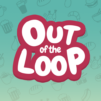Bring your A-game to Truth or Dare – Online Chat, the Casual game sensation from DrakeSpirit Dev. Give your gameplay the much-needed boost with precise game controls, high FPS graphics, and top-tier features on your PC or Mac with BlueStacks.
About the Game
Looking for a new way to spice up online hangouts? Truth or Dare – Online Chat lets you challenge friends—or total strangers from anywhere around the globe—to a wild and unpredictable game that’s definitely not your average chat room. Whether you’re in the mood to get to know people or just shake up a regular night, expect plenty of laughs, a few surprises, and maybe even a secret or two coming out.
Game Features
-
Three Fun Levels:
Pick your vibe—start off light with Friendly mode if you’re just out to break the ice, try Lovely for some cheeky questions and daring tasks (perfect if there’s a little flirtation going on), or go all in with OnFire, where things really get interesting for adults. -
Huge Pool of Questions:
There are over 500 handpicked truths and dares tailored just for online play. So there’s no running out of material, and every game feels fresh. -
Adjustable Difficulty:
Feeling brave? Choose how mild or wild you want things to get by setting a difficulty range. You’re totally in control of how intense the questions can go. -
Progress and Random Modes:
Want to work your way in slowly? Progress mode ramps up from safe and easy to more challenging over time. Or, if you’re the type that likes surprises, Random mode shuffles things up between your chosen levels for those who crave unpredictability. -
Always Updated:
The fun never gets old—new truths and dares are added every month, so there’s always something new to try, and nobody has to worry about repeats. -
Play Anywhere, Even on BlueStacks:
Enjoy the game wherever you are, and if you want to make things extra lively, playing on a bigger screen with BlueStacks can turn it into a real party centerpiece.
Genre: Casual
Developer: DrakeSpirit Dev
Ready to top the leaderboard? We bet you do. Let precise controls and sharp visuals optimized on BlueStacks lead you to victory.