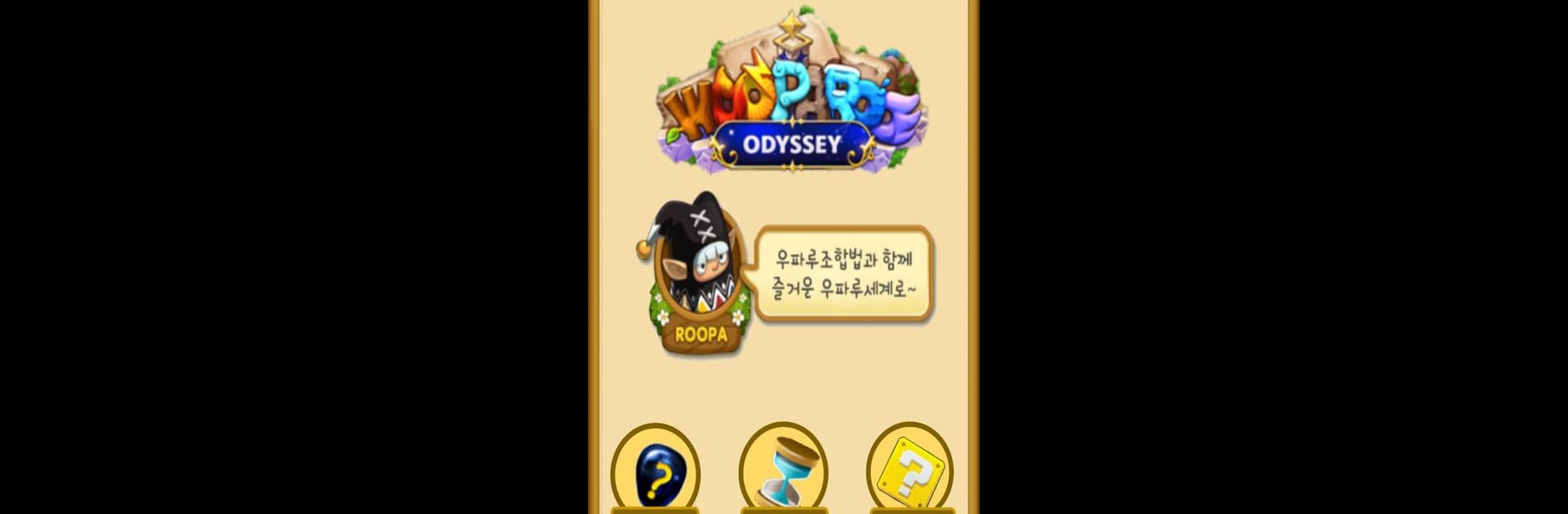Explore a whole new adventure with 우파루오딧세이 조합법, a Casual game created by 에밀레종소리. Experience great gameplay with BlueStacks, the most popular gaming platform to play Android games on your PC or Mac.
About the Game
In “우파루오딧세이 조합법,” by 에밀레종소리, dive into the whimsical world where casual gameplay meets strategic exploration. Navigate through the charming landscape of Wooparu Odyssey, discovering secrets and crafting new Wooparu creatures. Expect a blend of enchanting enchantments, cute critters, and casual fun.
Game Features
-
Wooparu Information Search: Curious about Wooparu? Look up details like combination methods, mana ball production, attributes, and even their favorite snacks.
-
Uparu Virtual Cross: Connect and interact in exciting ways across the virtual landscape, offering new adventures and unexpected surprises.
-
Weekly Updates: Stay in the loop with new features and improvements every Thursday, ensuring your Wooparu world is always fresh.
-
Compatibility Insights: Need to check which Wooparu work well together? Find out your best matchmaking options and enhance your gameplay experience.
-
Play on BlueStacks: Experience the game seamlessly on your PC or Mac, taking advantage of smoother gameplay and larger screens.
Make your gaming sessions memorable with precise controls that give you an edge in close combats and visuals that pop up, bringing every character to life.