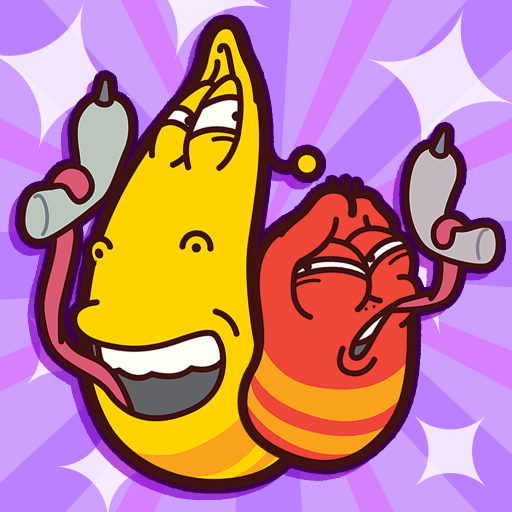US Army Sniper Shooter: IGI Mission 2020 brings the Casual genre to life, and throws up exciting challenges for gamers. Developed by GamesEntity, this Android game is best experienced on BlueStacks, the World’s #1 app player for PC and Mac users.
About the Game
Ever wanted to see if you’ve got what it takes to be the ultimate sharpshooter? US Army Sniper Shooter: IGI Mission 2020 throws you straight into high-stakes missions where you play as a daring military commando. You’ll face relentless enemies, pull off impossible rescues, and experience the kind of suspense that’ll get your heart pounding. This casual shooter from GamesEntity is all about precision, strategy, and those split-second decisions—without needing an internet connection.
Game Features
-
Intense Sniper Action
Step into the boots of a frontline US Army commando—your job is to spot threats, aim with care, and take the shot. Every mission brings a new wave of enemy soldiers, helicopters, and heavy-duty weaponry to deal with. -
Rescue & Survival Missions
Things can get pretty hairy when you’re dropped in the middle of enemy territory. Your main objective often involves rescuing imprisoned soldiers or holding your base long enough to turn the battle. -
Modern Weapons Arsenal
Choose your favorites from a hefty inventory: AK47s, pistols, machine guns, SCAR-Ls, and a bunch of grenades for good measure. It’s fun mixing up your approach depending on what obstacles you’re up against. -
Challenging Enemy Waves
It’s never just a handful of bad guys—you’ll have to manage groups of enemies coming at you from all angles. Good thing you’ve got quick reflexes and solid cover. -
Offline Gameplay
Take on all these missions wherever you are. No connection required, just pick up and play whenever the mood strikes. -
User-Friendly Controls
The controls are built to be smooth and easy, whether you’re playing on your phone or letting BlueStacks handle things for you on a bigger screen. -
Immersive 3D Graphics
From the heat of battlefields to tense urban showdowns, crisp visuals pull you right into the action and make every firefight feel alive.
Slay your opponents with your epic moves. Play it your way on BlueStacks and dominate the battlefield.