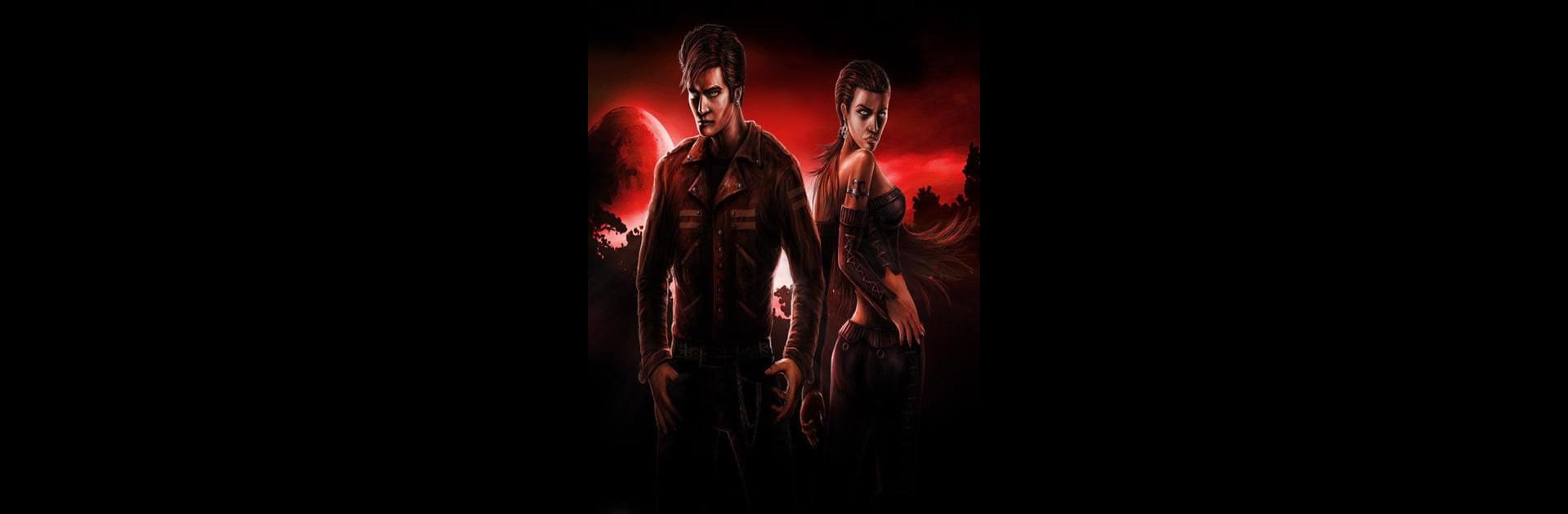From the innovators and creators at Evil Grog Games GmbH, Vampires Game – The Returning is another fun addition to the World of Casual games. Go beyond your mobile screen and play it bigger and better on your PC or Mac. An immersive experience awaits you.
About the Game
Ready for a taste of the vampire life? In Vampires Game – The Returning, you’ll slip into the shadows of a hidden world where ancient feuds and family rivalries shape your destiny. Whether you’re a newcomer to the genre or a long-time fan of these classic night creatures, the game makes it easy (and just a bit dramatic) to build your own fierce reputation, meet other players, and shape a clan all your own. With a modern, gritty edge set across both the U.S. and Europe, you’re in for an adventure that never really sleeps.
Game Features
-
Story-Driven Missions
Sink your fangs into 90 missions, each scattered across nine diverse and memorable locations. Every chapter pushes you deeper into the secrets of the vampire underworld. -
Skill Customization
Want to stand out? Choose from over 70 unique abilities, letting you craft your vampire to fit your style—whether you’re more of a smooth talker, a brawler, or something in between. -
Player Battles
Challenge others in intense showdowns to prove you’re a force to be reckoned with. It’s not all about fighting, but hey, a little competition never hurt anyone (except the losers). -
Clan System
Team up with friends to form your own vampire clan. Support each other, grow your ranks, and take on rival groups. After all, the vampire world isn’t for loners. -
Easy Start
New to this kind of thing? No worries—a straightforward tutorial helps you jump right in, giving you a handle on everything without bogging you down in details.
If you like your games with a social twist, Vampires Game – The Returning by Evil Grog Games GmbH brings all this intrigue to your fingertips. And if you ever want to play in style, there’s always BlueStacks for a bigger view of your growing vampire empire.
Get ready for a buttery smooth, high-performance gaming action only on BlueStacks.