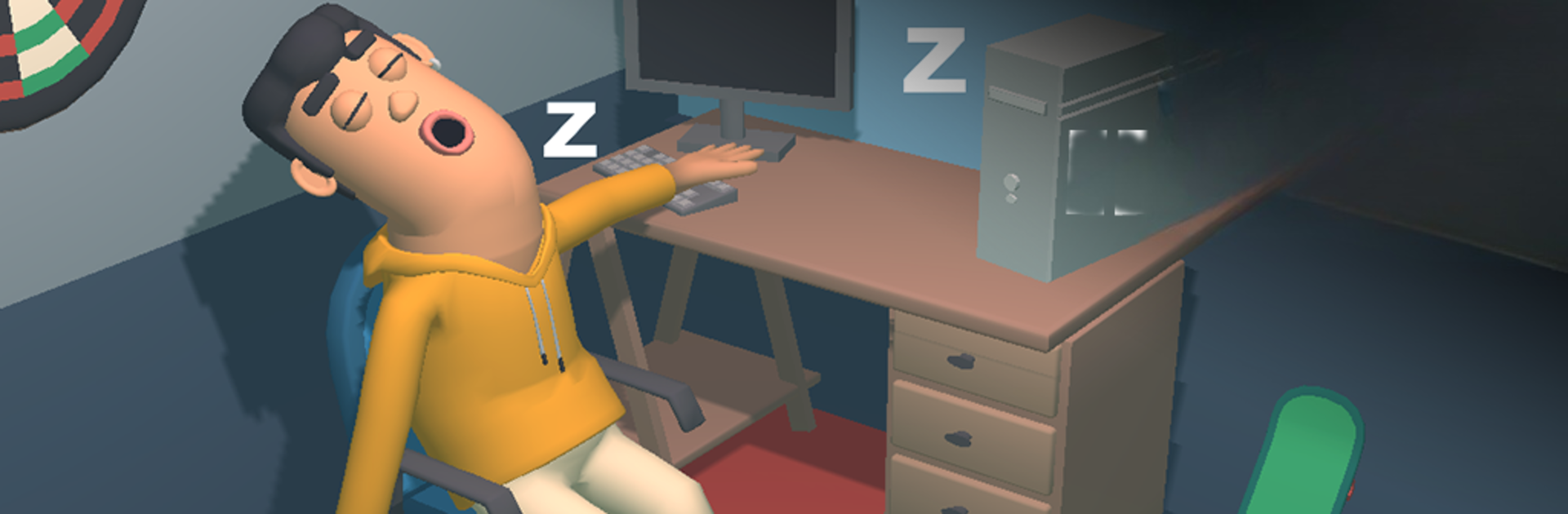Explore a whole new adventure with Wake him up, a Casual game created by Monster Kick Game. Experience great gameplay with BlueStacks, the most popular gaming platform to play Android games on your PC or Mac.
About the Game
Had a long day and need to blow off some steam? Wake him up drops you right into a playful, light-hearted challenge where your only real mission is to drag one sleepyhead out of dreamland—by any means you can think of. This Casual game from Monster Kick Game isn’t afraid to get a little slapstick, letting you use whatever’s lying around in the room to stir the main character from his nap. If you’re looking for a game that doesn’t take itself too seriously, but will absolutely keep you entertained (and maybe make you grin), this is it.
Game Features
-
Tap-and-Throw Simplicity
Just tap and interact—all you need are your fingers and a bit of creativity. It’s quick to pick up, making it perfect for those lazy afternoons or quick breaks. -
Comically Realistic Physics
Objects bounce, slide, and tumble in satisfyingly silly ways. You never quite know how your aim will play out, but watching the boy get flung awake is half the fun. -
Loads of Themes
From cozy bedrooms to bustling train stations and even rooftop scenes, each level mixes it up with a fresh backdrop. Seven unique locations mean you’ll never get bored of the scenery. -
Unpredictable Wake-Up Calls
Not only can you hurl all sorts of objects—think shoes, balls, maybe even some random surprises—but you’ve got to be quick, or you might find yourself dealing with a not-so-happy mother. -
Stress Relief, Guaranteed
There’s no pressure, just pure, goofy fun. Sometimes you need to just toss a pillow at someone—virtually, of course.
Wake him up is especially enjoyable with BlueStacks, where each hilarious toss and tumble really shines.
Make your gaming sessions memorable with precise controls that give you an edge in close combats and visuals that pop up, bringing every character to life.