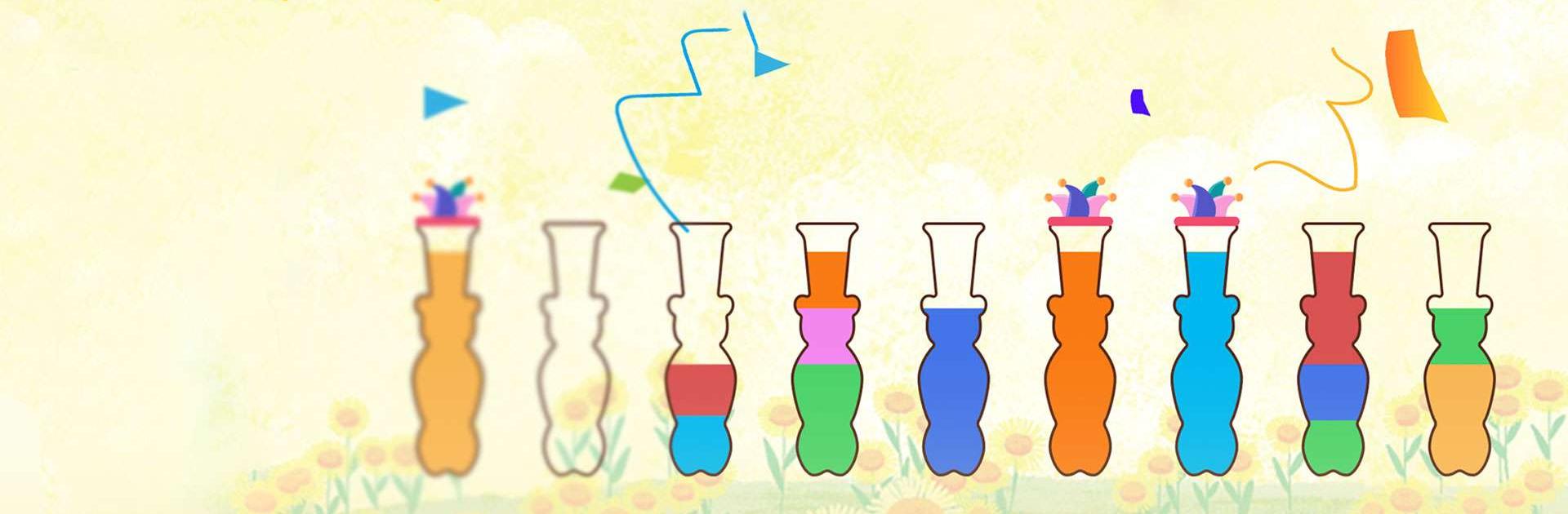Water Sort:Sort Colors Puzzle is a Casual game developed by NewPuzzle Dev. BlueStacks app player is the best platform to play this Android game on your PC or Mac for an immersive gaming experience.
Playing Water Sort, a color-matching puzzle game, is like watering your eyes. It’s your job to separate the various hues of water in this game. It’s best to keep all clear water in the same bottle. You win if all of the tubes contain the same color.
Does it seem simple? The controls of Water Sort are intuitive, and the game’s interface is easy to understand at a glance. Those unfamiliar with the game will also find that it includes comprehensive tutorials for newcomers.
As the number of bottles and intensity of the water change, however, so too does the challenge! In your downtime, Water Sort will challenge your logic and get your brain working.
Water Sort can be used as a diversion during downtime, as a soothing activity before sleep, or simply as a way to pass the time during the monotonous, chaotic days. You can calm your mind while stimulating it with mental exercise and enjoying yourself by completing challenging levels.
Download Water Sort:Sort Colors Puzzle on PC with BlueStacks and mix to win.