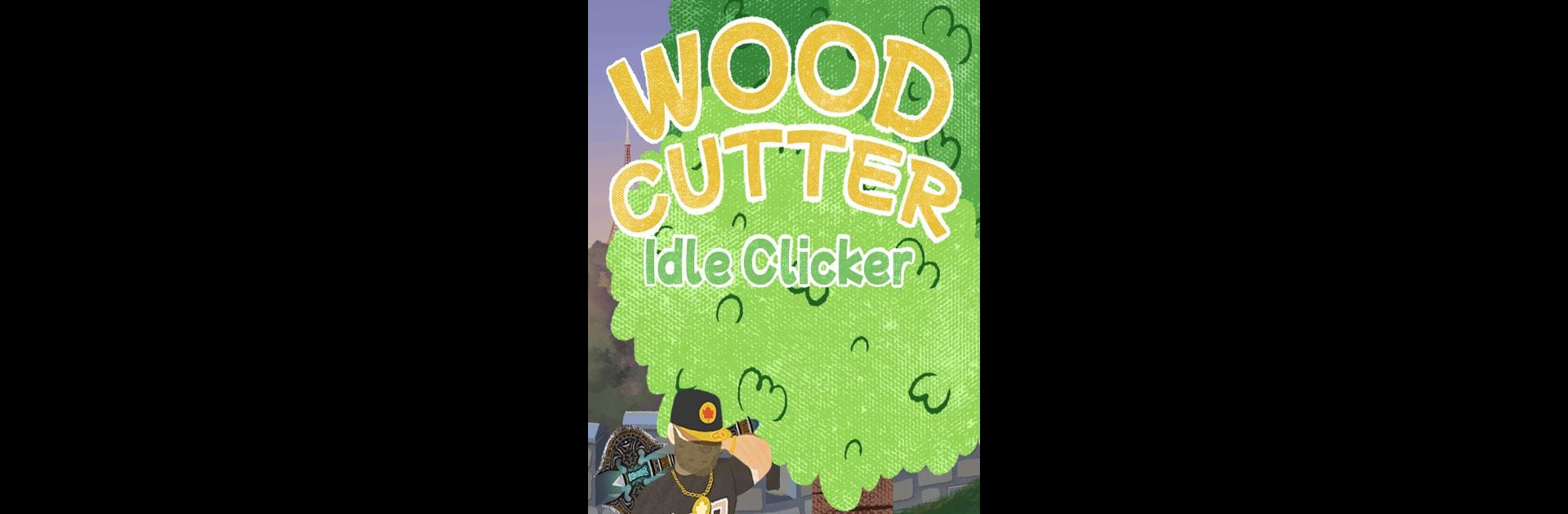Woodcutter: Idle Clicker brings the Casual genre to life, and throws up exciting challenges for gamers. Developed by nabiyastudio82, this Android game is best experienced on BlueStacks, the World’s #1 app player for PC and Mac users.
About the Game
If you’ve ever wished chopping wood could be a little more fun—and a lot cuter—Woodcutter: Idle Clicker might just be your thing. This casual game from nabiyastudio82 takes the simple act of woodcutting and turns it into a chill, oddly satisfying experience. Whether you’ve got a few minutes or a whole afternoon, you’ll find yourself tapping away, upgrading your lumberjack, and watching your forest haul grow and grow.
Game Features
-
Over 300 Tree Types
Who knew there were this many trees out there? You’ll get to chop all sorts, each with its own look and vibe. It’s a surprisingly relaxing way to blow off some steam. -
Loads of Weapons
The arsenal here goes way beyond your typical axe. Try out 90 different weapons, and, thanks to the transmog system, switch up their style whenever you feel like showing off something new. -
Tap to Cut
There’s nothing complicated going on—just tap the screen and watch your woodcutter go to work. Perfect for kicking back or doing some mindless tapping while you watch TV. -
Unique Game Modes and Events
Every now and then, something special pops up—like treasure hunts or exploring mysterious crystal caves. You can even hunt for golden trees or face off against infinite golems if you’re itching for more rewards. -
Fun Skins and Characters
Switch up your look with different woodcutter and marten skins, plus a bunch of fun backgrounds. It adds a playful touch, especially when your sidekick marten jumps in on the action. -
Works Great on BlueStacks
Want to keep your hands free from cramped phone screens? Woodcutter: Idle Clicker runs smoothly on BlueStacks, so chopping trees is just as easy on a bigger display.
Get ready for a buttery smooth, high-performance gaming action only on BlueStacks.