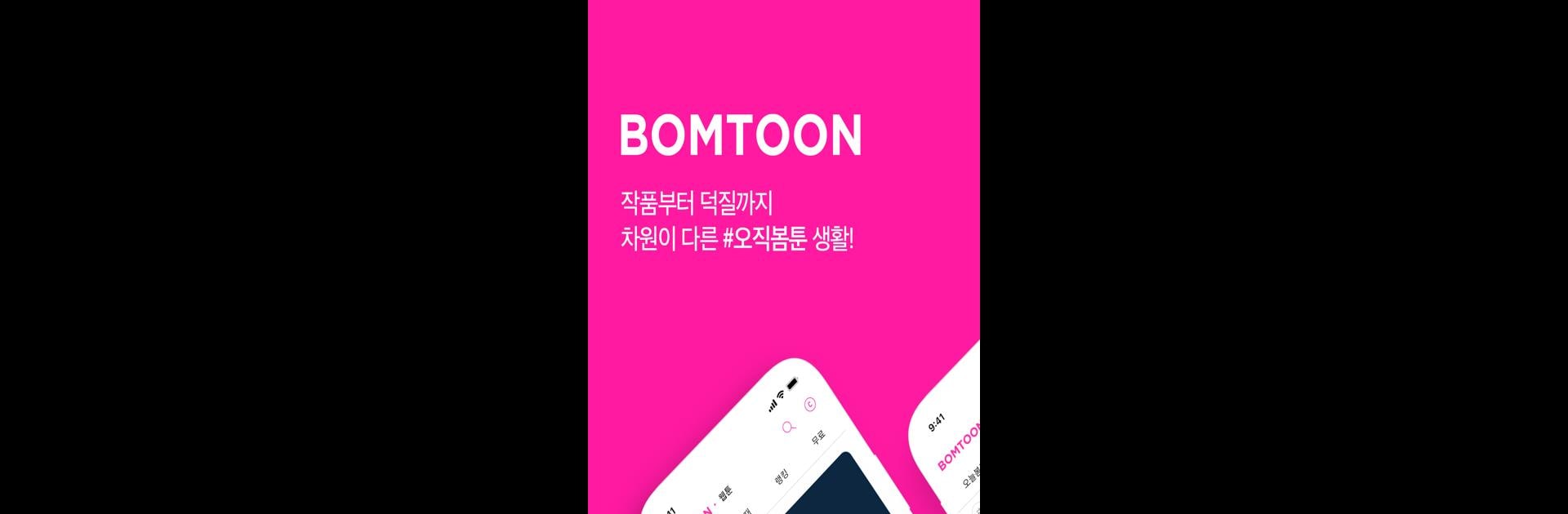Multitask effortlessly on your PC or Mac as you try out 봄툰, a Comics app by ㈜ 키다리스튜디오 on BlueStacks.
About the App
Bomtoon, brought to you by ㈜ 키다리스튜디오, is a refreshing comics app designed for webtoon lovers. It offers a unique blend of stories, from sweet romances that reignite your love life, to fantasy adventures that tickle your imagination. Packed with exclusive webtoons, Bomtoon is the go-to app for experiencing captivating narratives tailored just for you.
App Features
Exclusive Content
Discover webtoons you won’t find anywhere else. Indulge in a variety of genres, including romance, daily-life tales, and dreamy fantasies.
Daily Freebies and Discounts
Sign up in three seconds and enjoy 100 free episodes daily! Plus, snag a 50% discount on your first payment.
Interactive Play Zone
Engage every day and win cool prizes with attendance check-ins and roulette games.
Personalized Library and Viewer
Tailor your reading experience with customizable folders, colors, bookmarks, and notes.
Easy Access to Benefits
Receive notifications for discounts and events; manage your images and profiles effortlessly with optional access rights.
Experience all this on BlueStacks for an enhanced viewership.
Ready to experience 봄툰 on a bigger screen, in all its glory? Download BlueStacks now.