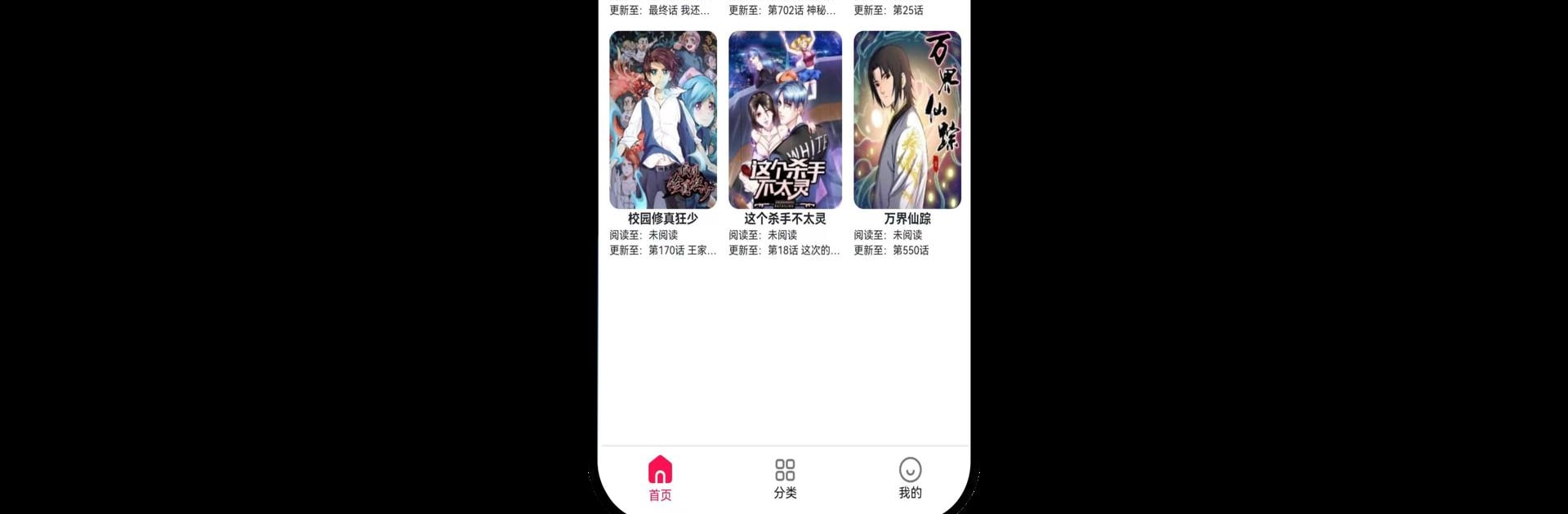What’s better than using 漫画岛 by udianshijia? Well, try it on a big screen, on your PC or Mac, with BlueStacks to see the difference.
About the App
漫画岛, brought to you by udianshijia, is a mobile reading app tailored for comic aficionados. Dive into a world brimming with popular, classic, and fresh comics across genres like adventure, fantasy, romance, and more. Expect a high-quality reading escapade with something for every comic twist and turn.
App Features
-
Massive Genuine Resources
漫画岛 collaborates with renowned publishers and creators, offering a treasure trove of officially authorized comics. Whether it’s trending domestic hits or timeless masterpieces from Japan and South Korea, you’ll find it here. -
Personalized Recommendations
Let 漫画岛’s smart algorithms guide you with recommendations based on your reading habits. Discover new gems tailored to your preferences, and quickly sift through categories with ease. -
Diversified Reading Modes
Choose from horizontal, vertical, or storyboard reading styles. Plus, with offline download capability, keep the fun going even without a stable network. -
User Experience Optimization
Enjoy an intuitive interface and smooth navigation, with timely updates and the latest chapters at your fingertips. Features like night mode enhance comfort and protect your eyes during those long reading sessions.
BlueStacks gives you the much-needed freedom to experience your favorite apps on a bigger screen. Get it now.