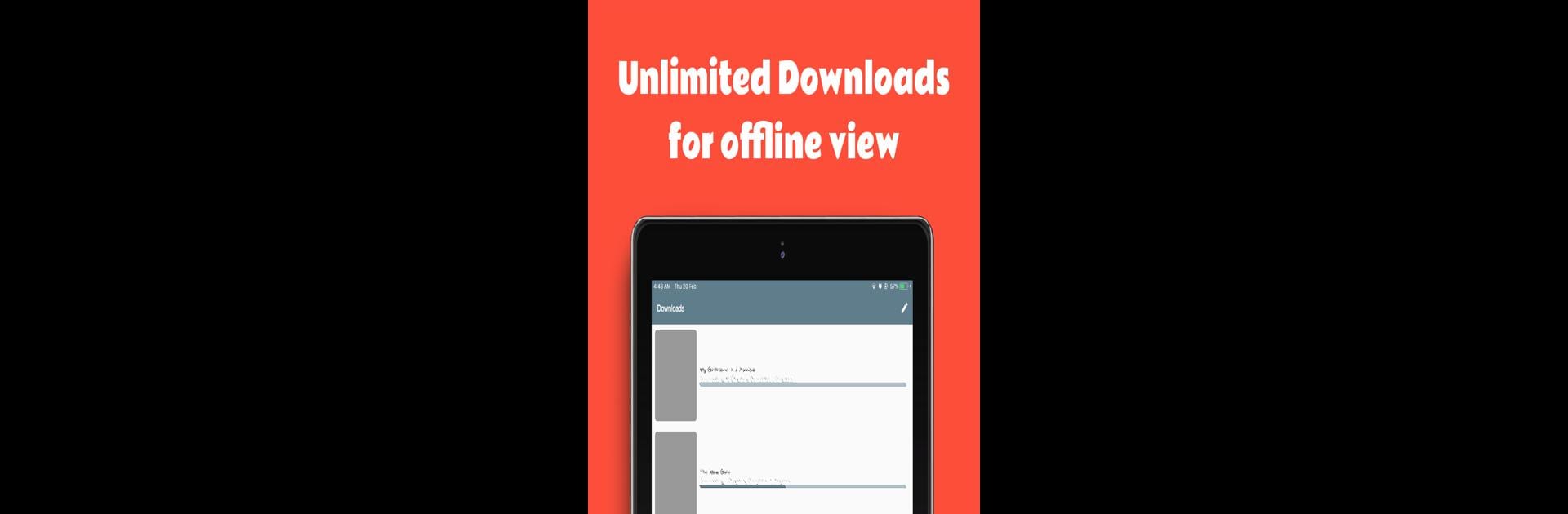Why limit yourself to your small screen on the phone? Run Manga Melon – Manga Reader RSS, an app by ACES SOLUTION, best experienced on your PC or Mac with BlueStacks, the world’s #1 Android emulator.
About the App
Manga Melon – Manga Reader RSS by ACES SOLUTION is your ultimate companion for manga enthusiasts in the Comics genre. With access to over 40,000 manga from more than 200 sites, you’ll never run out of adventures to explore. Expect lightning-fast updates and the ability to dive into stories whenever you please.
App Features
-
Huge Manga Library
Discover a vast collection of manga from 200+ sites, ensuring you’re always up-to-date with your favorite series and new discoveries. -
Unlimited Downloads
Download your manga for offline reading. Plus, a smart speed optimizer keeps your battery and data in check. -
Easy Discovery
Find your favorite manga by title, genre, or author with ease, and enjoy automatic search history for quick revisits. -
Best Viewer
Choose how you view: horizontal or vertical, and switch between light or dark themes for a personalized experience.
Note: Access Manga Melon seamlessly on BlueStacks for an enhanced desktop experience!
Switch to BlueStacks and make the most of your apps on your PC or Mac.