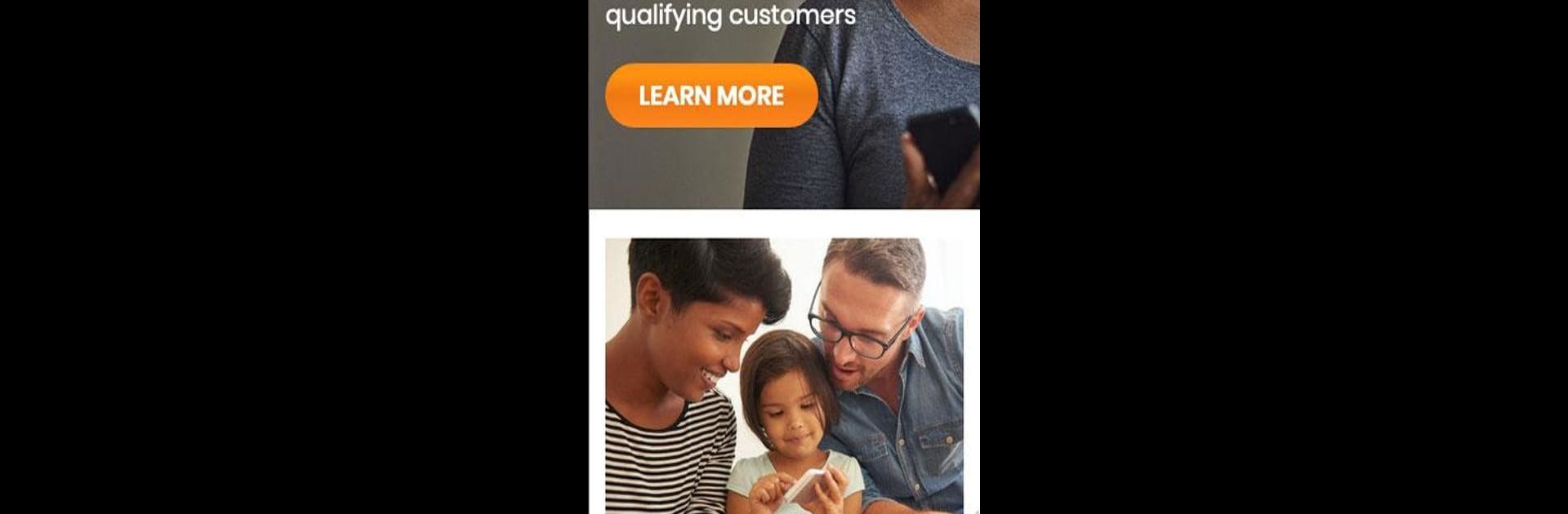Get freedom from your phone’s obvious limitations. Use Access Wireless – My Account, made by i-wireless corporate, a Communication app on your PC or Mac with BlueStacks, and level up your experience.
About the App
Need a simple way to keep an eye on your phone account? With Access Wireless – My Account from i-wireless corporate, everything you need to manage your Access Wireless service is right at your fingertips. This is the go-to spot for checking your balance, finding rewards, and handling your Lifeline communication needs—all in one place. Whether you want to check your usage, add airtime, or see if you’ve got rewards piling up, it’s all in the app.
App Features
-
Account Snapshot: Instantly see your current balance, plan details, and everything happening with your Access Wireless account. No need to dig around—it’s all front and center.
-
Usage Tracking: Wondering how many minutes, texts, or data you have left? The app shows you, so you’re never caught off guard.
-
Airtime Top-Up: Adding more airtime or switching your plan is a breeze. No phone calls, no waiting—just tap a few buttons.
-
Rewards Program: Shopping at Kroger-owned stores? Enter your Shopper’s Card and rack up Wireless Rewards just for doing your usual shopping. For every 100 points, you get a free Wireless Reward automatically added to your account.
-
Store Locator: Trying to find a local Kroger-owned store or Access Wireless distributor? Just plug in your ZIP code and you’ll get directions to the nearest spot.
-
Lifeline Application: Not on Access Wireless yet? If you’re eligible for the government Lifeline program, you can start your application right from inside the app.
-
Service Details: Want more info about your device or wireless plan? Everything from troubleshooting tips to detailed plan info is easy to find.
You can even use Access Wireless – My Account on your computer with BlueStacks if you’d rather check on things from a bigger screen.
Big screen. Bigger performance. Use BlueStacks on your PC or Mac to run your favorite apps.