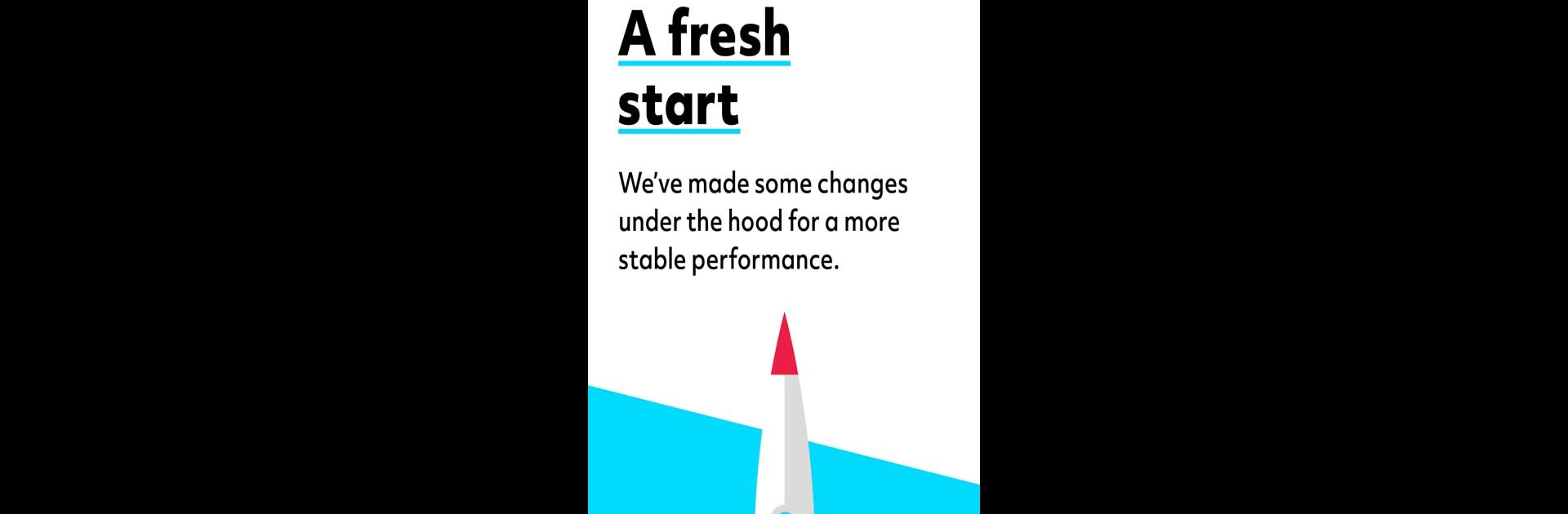Get freedom from your phone’s obvious limitations. Use Adblock Browser Beta: Block ads, browse faster, made by eyeo GmbH, a Communication app on your PC or Mac with BlueStacks, and level up your experience.
About the App
Ready for a smoother way to browse without all those annoying ads? Adblock Browser Beta: Block ads, browse faster by eyeo GmbH might be just what you’re looking for. Built on Chromium, this Communication app focuses on blocking distractions and keeping your browsing fast and frustration-free. Whether you’re someone who likes to tinker or just wants a cleaner web experience, it’s designed to make your daily online life a bit simpler. You can even check it out on BlueStacks if you prefer browsing on a bigger screen.
App Features
-
Advanced Ad-Blocking
Tired of pop-ups or banners getting in your way? This browser automatically filters out a ton of unwanted ads, letting you focus on the content you care about. -
Smooth, Fast Browsing
Pages load faster and scroll without that choppy feeling, thanks to the Chromium core and some clever tweaks under the hood. -
Beta Tester Feedback
If you love trying fresh features, you’ll get to share feedback directly with the developers. Spot a bug or have an idea? Your suggestions help shape the app as it evolves. -
Works Across Many Devices
Whether you’re on your phone or testing out BlueStacks on your laptop, enjoy the same ad-blocking and browsing performance. -
Community-Driven Improvements
The team behind Adblock Browser Beta: Block ads, browse faster is all about listening. There’s a friendly community where you can join discussions and see what others are saying about updates or features. -
Privacy-Minded
Reduce all those trackers and protect your privacy while exploring sites—no complicated settings required. -
Chromium-Based Experience
Everything feels familiar if you’re used to Chromium browsers—tabs, bookmarks, syncing, and more, but with a focus on blocking ads right from the start.
BlueStacks brings your apps to life on a bigger screen—seamless and straightforward.