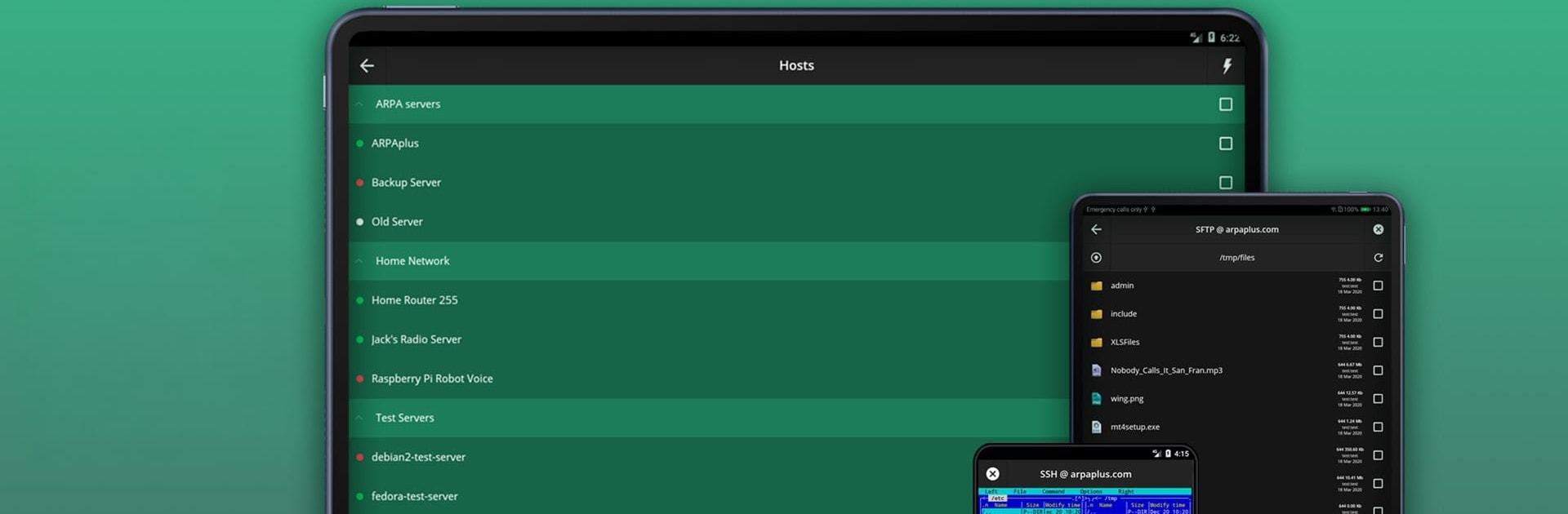Let BlueStacks turn your PC, Mac, or laptop into the perfect home for Admin Hand SSH/SFTP/FTP Client, a fun Communication app from ARPAPLUS.
This app basically lets someone handle all the usual server connections—SSH, SFTP, FTP, even Telnet—from one place, and it’s surprisingly smooth when running on a PC with BlueStacks. There’s a ton packed in here: switching between sessions is fast, batch actions actually make working with a bunch of servers way less of a headache, and there’s this built-in text editor with syntax highlighting, which makes tweaking files and scripts a lot easier. Monitoring server status is kind of front and center, so it’s simple to check things like RAM, CPU, disk space, and network stats all in real time, which is useful if someone likes to keep an eye on their machines without needing too many tools open.
The interface actually feels modern, and using it doesn’t feel clunky or old-school. Organizing hosts in groups or exporting/importing lists between machines works reliably, and the password manager’s encryption setup is solid—it’s totally possible to generate passwords right inside the app. There are good touches, like an extra keyboard for special characters in the terminal and handy batch modes for executing commands or transferring files to several servers at once. Things don’t really slow down much, even with multiple sessions running, which is great if someone has a bunch of servers to juggle. On top of all that, having a widget for quick stats and host monitoring is helpful, and being able to automate stuff across several machines saves time. Definitely made for folks who need to handle server stuff a lot, but the clear layout and straightforward tools mean it doesn’t feel overly technical just to get started.
BlueStacks gives you the much-needed freedom to experience your favorite apps on a bigger screen. Get it now.