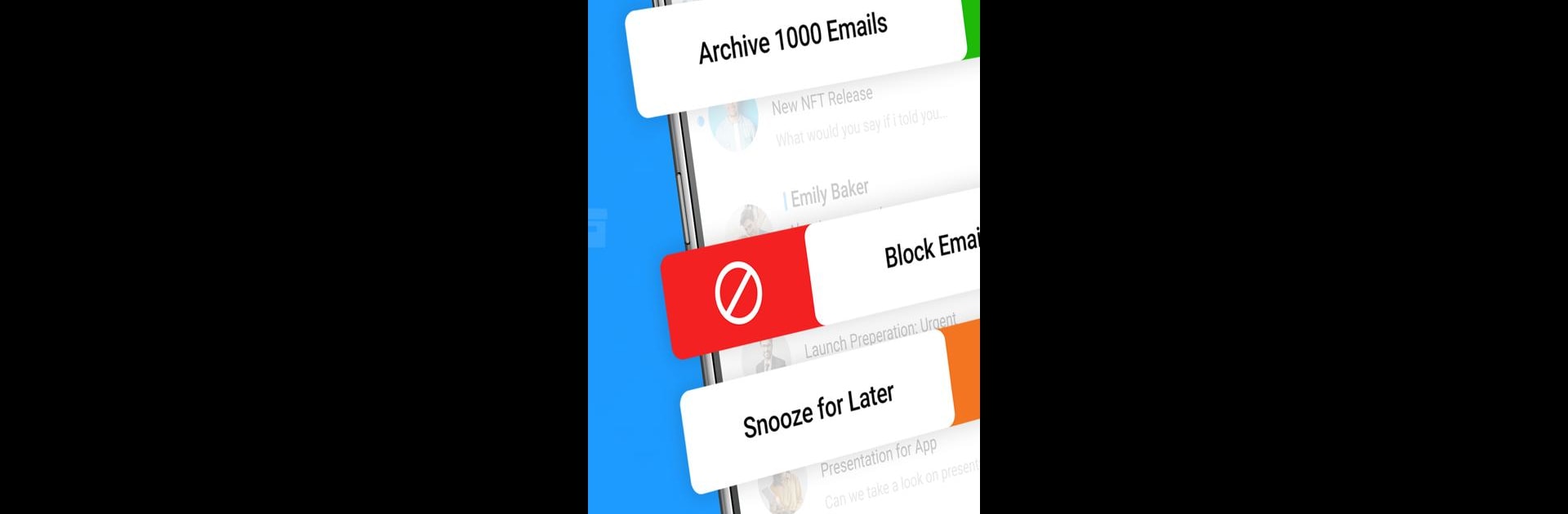Let BlueStacks turn your PC, Mac, or laptop into the perfect home for AI Email, a fun Communication app from Caller ID Name.
About the App
If sorting through your inbox feels like a full-time job, AI Email might just be what you need. Designed by Caller ID Name, this Communication app helps you manage everything from work emails to personal messages with a little help from smart features—think less clutter, more clarity. You can expect a quick, organized email experience whether you’re checking for that urgent work memo or catching up on messages from friends, all while using it seamlessly on BlueStacks.
App Features
-
Smart Inbox Organization
No more hunting for important emails buried under spam. AI Email sorts and categorizes your emails automatically, so what matters most is always front and center. You can even tweak how your inbox looks for a layout that feels right to you. -
Top-Notch Spam Protection
Worry less about junk and malicious emails—this app blocks over 99.9% of spam, phishing attempts, suspicious links, and malware before they hit your inbox. -
Instant Notifications
Get real-time alerts for new emails. Whether you’re waiting for a key business update or a lunch invite, you’ll know right away. -
Smart Reply Suggestions
Too busy to write out every email? The smart reply feature offers quick, context-aware responses, so you can keep conversations moving without missing a beat. -
Undo Send
Sent something you didn’t mean to? No problem—quickly unsend emails and avoid those awkward moments or errors. -
Integrated Productivity Tools
Moving between your calendar, contacts, and emails is simple. Sync up your schedules and tasks right inside the app for an all-in-one workspace. -
Group Spaces
Have a team or a project? Set up group spaces to manage conversations, topics, and people more easily—handy for collaborative work. -
Easy File Sharing
Attaching and sharing files doesn’t have to be a hassle. Just tap and send documents, images, and more straight from your messages. -
Improved Email Search
Don’t waste time scrolling—use the super-fast search with predictions and spelling suggestions to get where you need to go. -
One-Swipe Inbox Management
Quickly clean up—just swipe to archive or delete emails for a tidier inbox in seconds. -
Meetings Made Simple
With the built-in calendar, you can schedule meetings or appointments directly from your inbox, cutting out the extra steps.
Try it out yourself on BlueStacks for a clean, organized way to stay connected.
Ready to experience AI Email on a bigger screen, in all its glory? Download BlueStacks now.