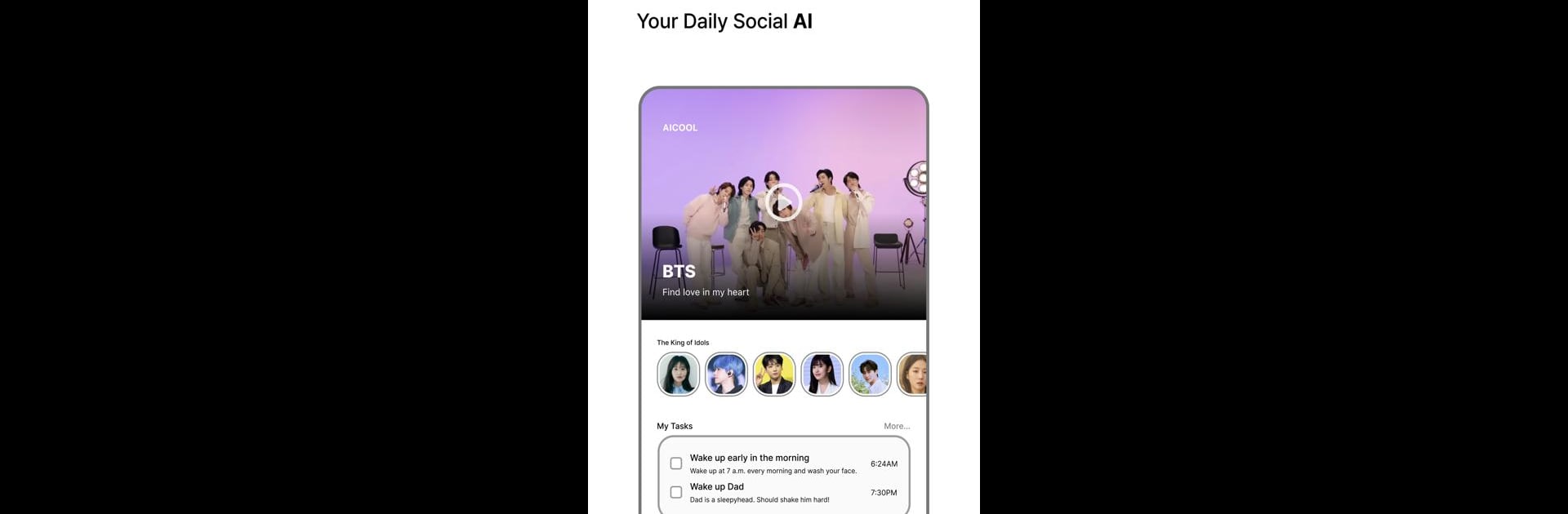Get freedom from your phone’s obvious limitations. Use AICOOL, made by Withcenter, a Communication app on your PC or Mac with BlueStacks, and level up your experience.
About the App
AICOOL is your all-in-one space for smarter daily routines and safe, friendly chat. Imagine an app that juggles your to-do list, keeps your brain fired up with games, and helps you connect only with people you trust. That’s AICOOL, made by Withcenter—a Communication app where everything revolves around secure connections and staying organized, whether you’re at home or in school.
App Features
-
Trusted Contacts Only
Start conversations with peace of mind. AICOOL makes sure you’re only talking to people you actually know—no random requests or unwanted messages getting through. -
Smart Task Help with AI
Got questions? Need to remember something? AICOOL’s AI answers, suggests, and even helps you carry out everyday tasks, making things a lot less stressful. -
Brain-Boosting Games
Take a break without zoning out. Play sliding puzzles and match-three games designed to wake up your mind and keep you entertained. -
A Social Community Built for Everyone
It doesn’t matter if you’re a student, a parent, or just anyone who values safe connections—a supportive, AI-powered community is always there, welcoming all ages. -
Privacy and Safety First
Security is always front and center here. Your information stays in your hands, and AICOOL keeps control over who can reach out.
You can use AICOOL on BlueStacks too, if you prefer a bigger screen for messaging or playing games.
BlueStacks gives you the much-needed freedom to experience your favorite apps on a bigger screen. Get it now.