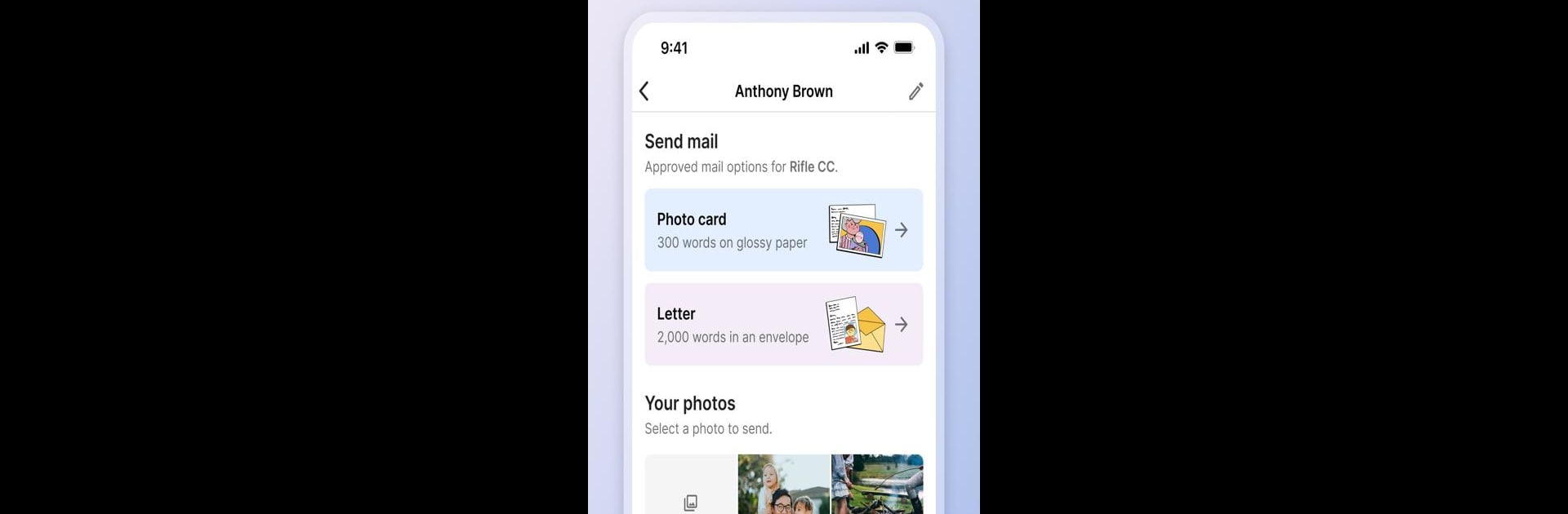Let BlueStacks turn your PC, Mac, or laptop into the perfect home for Ameelio Mail: Photos to Prison, a fun Communication app from Ameelio.
About the App
Keeping in touch with someone incarcerated can feel complicated—or even impossible—but Ameelio Mail: Photos to Prison makes it a whole lot easier. With this app, you can share your stories, send photos, and write heartfelt letters to loved ones in prisons across the US, all from your phone. It’s all about building real connections, no matter where you are or what you’re going through.
App Features
-
Simple Sending
Got a picture or a note you want to share? Just upload a photo, write a message, and the app takes care of the printing and mailing. No trips to pick up envelopes or stamps. -
Totally Free Option
If you’re worried about cost, don’t be. Anyone who needs it can send mail for free—really. The app includes a quick way to request free sends, so staying connected doesn’t add financial stress. -
Quality Prints
Those photos and letters aren’t just sent; they’re printed in high quality, so your loved ones receive something tangible and bright, not washed-out or pixelated. -
Donation Powered
Want to help others keep in touch, too? When you buy special gifts for your own loved one, those funds help provide free mail for other families. -
Nonprofit-Powered Peace of Mind
Ameelio is run by a nonprofit, so what you see is what you get—no hidden fees, no surprise charges, just a real effort to connect families. -
Runs Smoothly Anywhere
Whether you’re using your phone or setting things up on a bigger screen with BlueStacks, sending a letter feels seamless and straightforward. -
Human Support
Questions or feedback? The team genuinely wants to help out, and you’ll feel that when you get in touch.
Big screen. Bigger performance. Use BlueStacks on your PC or Mac to run your favorite apps.