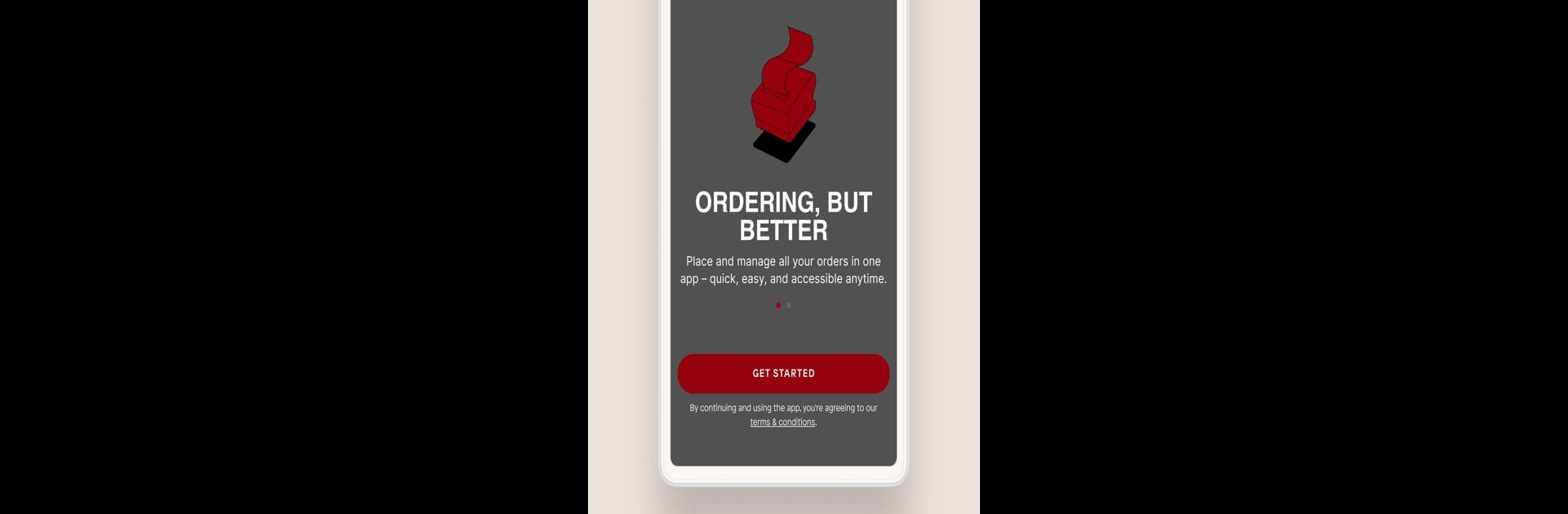What’s better than using American Foods US by American Foods? Well, try it on a big screen, on your PC or Mac, with BlueStacks to see the difference.
About the App
Ever get bogged down handling food orders and endless paperwork? American Foods US brings a breath of fresh air to restaurants and cafes looking to upgrade how they manage supplies. Whether you’re the chef making last-minute tweaks or a manager coordinating those weekly orders, this app puts everything you need right at your fingertips—fast, simple, and totally organized.
App Features
-
Order from Anywhere
You don’t have to be stuck at a desk or digging through files in the back office. Place orders with your distributor straight from your phone or tablet, whether you’re in the walk-in, at home, or even catching a quick break. -
Custom Digital Order Guides
No more flipping through cluttered lists. Create digital order guides that fit your restaurant’s needs, grouping items just how you like them so nothing gets missed. -
Instant Catalog Access
Browsing for new supplies or checking familiar favorites? It’s all here—with just a few taps, you can see your distributor’s full catalog and spot fresh products for your menu. -
Team Messaging
Keep everyone in the loop with built-in chat features. You and your team (including sales reps) can stay updated and synced across all your devices, which means fewer surprises during those busy shifts. -
Easy to Use on Any Device
The app’s made to work smoothly on phones and tablets, and if you’re using BlueStacks, you can manage everything conveniently from your desktop too.
Ready to experience American Foods US on a bigger screen, in all its glory? Download BlueStacks now.