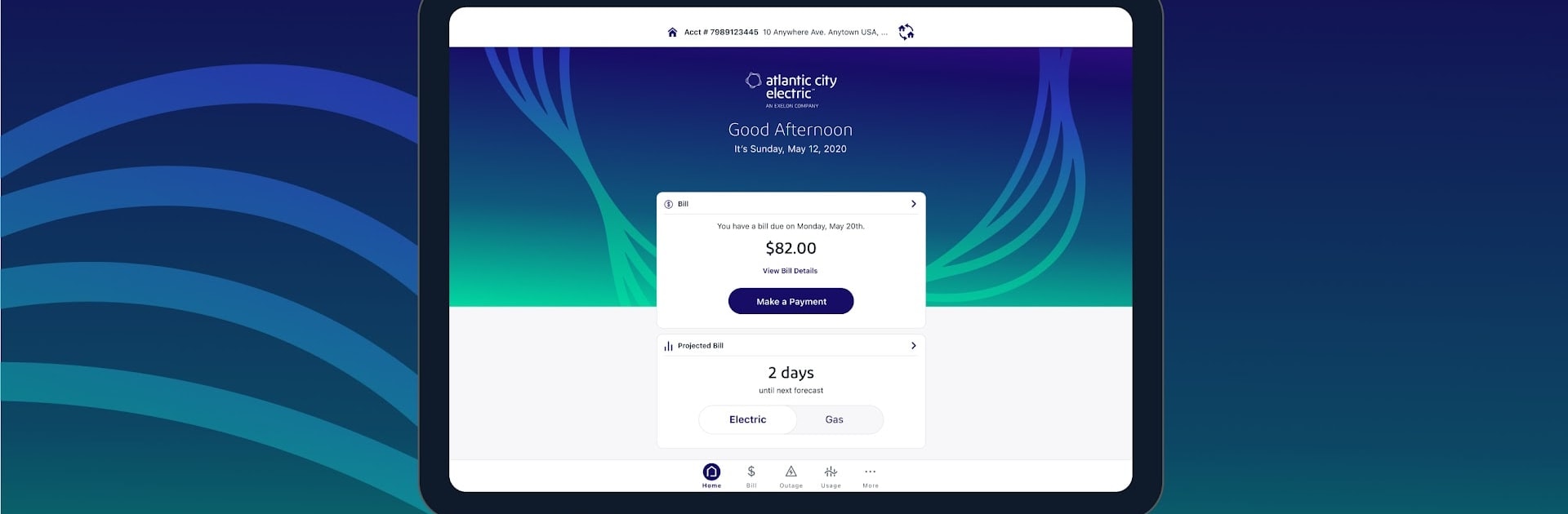Multitask effortlessly on your PC or Mac as you try out Atlantic City Electric, a Communication app by An Exelon Company on BlueStacks.
About the App
Need to keep up with your energy account, but don’t want to sit at your desk all day? With the Atlantic City Electric app from An Exelon Company, you’re free to check your bill, handle payments, and stay updated about possible outages—all from your phone, no matter where life takes you. Whether you’re managing your home account or you’re looking after a couple properties or businesses, this app helps you stay on top of things without hassles.
App Features
-
Quick Bill Pay
No need to mail checks or log onto your computer. Pay your bill in just a few taps—easy as texting a friend. -
Outage Reporting & Updates
Report a power outage without even logging in. Curious about restoration status? You can track outages and check an interactive map right in the app. -
Account Overview
Juggle several accounts or just one? You can view activity, balances, and details all in one spot. It’s organized, super straightforward, and meant to make your life easier. -
Usage Insights
Wondering why your bill spiked last month? Get detailed usage data, bill forecasts, and see clear trends so you’ll always know what to expect. -
Custom Alerts
Set up notifications your way—get a heads-up when your bill’s ready, reminders before payments are due, or updates about outages. -
Flexible Payment Options
Tweak AutoPay or Budget Billing settings anytime from your phone, so you’re always in control of how and when you pay.
You can also enjoy using the Atlantic City Electric app through BlueStacks, which lets you run mobile apps smoothly on your laptop or desktop. It’s just another way to make managing your energy accounts more flexible and convenient.
Eager to take your app experience to the next level? Start right away by downloading BlueStacks on your PC or Mac.