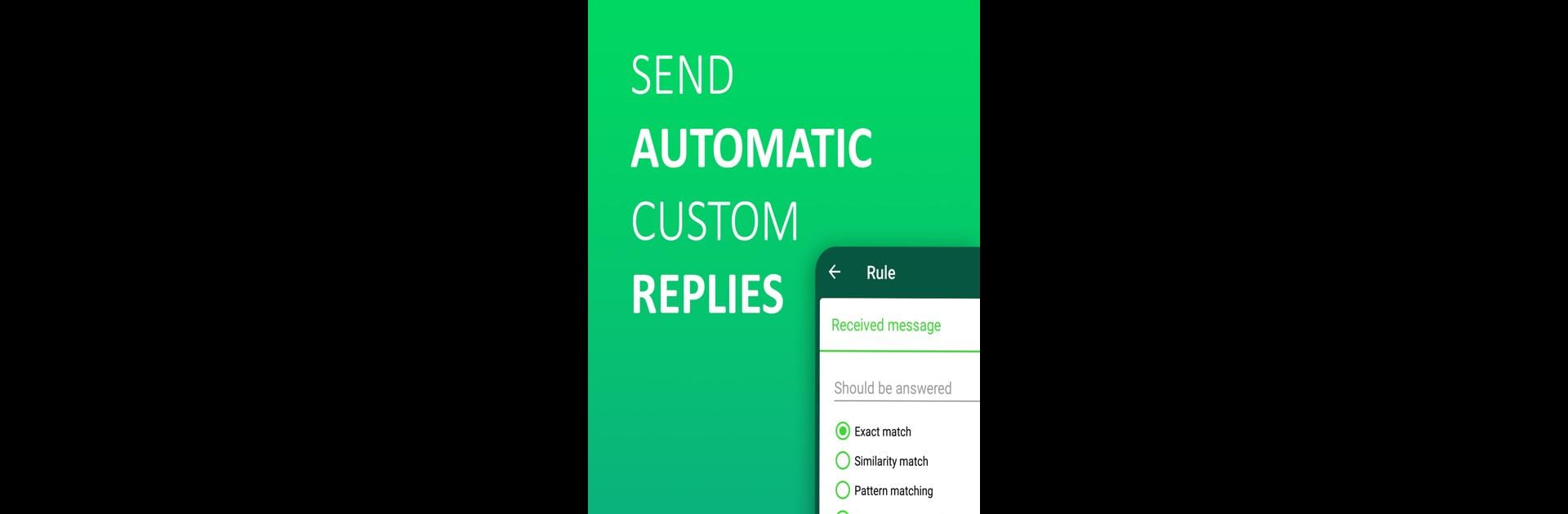Let BlueStacks turn your PC, Mac, or laptop into the perfect home for AutoResponder for WA, a fun Communication app from AutoResponder.ai.
About the App
Ever wish you could keep up with your WhatsApp or WA Business messages, even when you’re tied up? AutoResponder for WA from AutoResponder.ai makes that possible. It lets you set up automatic replies for incoming messages so you’ll never leave anyone waiting, whether you’re busy with work or just need a little break from your phone. Perfect for anyone who wants a smoother, more hands-off way to manage chats.
App Features
-
Custom Auto-Replies
Set up personalized responses for incoming WhatsApp or WA Business messages. Tweak replies for different situations—work, friends, or totally random contacts. -
Full Control Over Rules
You can decide exactly who gets an auto-reply and when. Want certain messages to get a specific response, or ignore a whole group? It’s all in your hands. -
Handy Automation Tools
Schedule replies for certain times, add delays, or even create rules with multiple answers in one go. There’s a lot you can automate to save yourself time and hassle. -
Smart AI Integration
Curious about making your responses smarter? Tap into AI tools (like ChatGPT/GPT-3/GPT-4 or Dialogflow) if you want your bot to come across as extra sharp. -
Welcome New Chats
New conversation? AutoResponder for WA can send a custom welcome message, so every new contact gets a friendly intro—even when you’re busy. -
Works Across Groups and Contacts
Whether messages come from contacts, groups, or unknown numbers, the app’s got you covered. You can specify who gets replies—or who doesn’t. -
Backup and Restoration
Don’t worry about losing your settings. Back up your rules anytime, and restore them with just a tap if you ever switch devices. -
Wear OS Compatibility
Manage your auto-replies right from your wrist if you’re using Wear OS. Handy for those times when your phone’s in your bag or pocket. -
Tasker & MacroDroid Plugin Support
If you’re already big on automation apps, you can plug AutoResponder for WA right into Tasker or MacroDroid to take things even further. -
Notification-Based Functionality
The app responds through notifications—so it’s always keeping your privacy and WhatsApp’s security in mind. -
Easy Setup on PC with BlueStacks
If you prefer typing and managing things on your computer, using the app on BlueStacks makes everything simple and familiar.
Ready to experience AutoResponder for WA on a bigger screen, in all its glory? Download BlueStacks now.