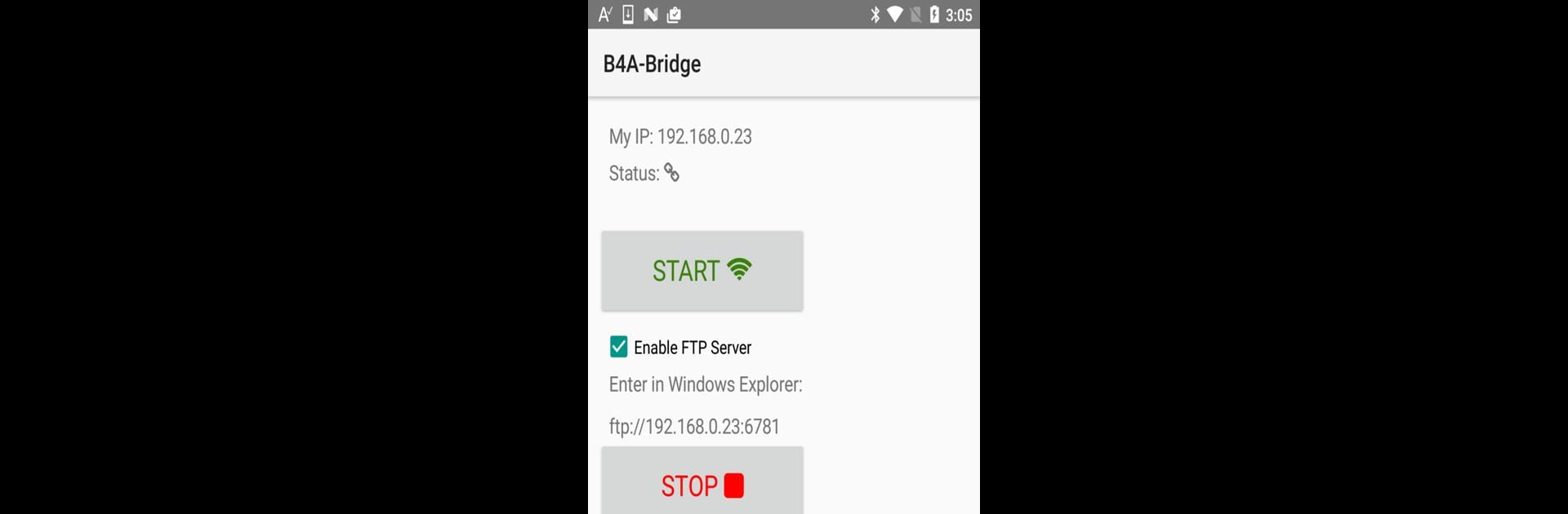Get freedom from your phone’s obvious limitations. Use B4A-Bridge, made by Anywhere Software, a Communication app on your PC or Mac with BlueStacks, and level up your experience.
About the App
If you’re building apps with B4A and need a no-fuss way to connect your projects to real devices, B4A-Bridge is just the thing. It’s all about making that connection between your computer and actual Android phones or tablets as smooth as possible—no tangled cables or complicated setups. Whether you’re working from your desktop in the IDE or trying things out on your device, this app keeps everything working together seamlessly.
App Features
-
Easy Device Connection
No more plugging in with USB—just connect your device to the same network as your computer, and B4A-Bridge manages the link wirelessly. Launch apps, test code, and make debugging feel less like a chore. -
Handy Internal FTP Server
Need to poke around your device’s storage? B4A-Bridge includes a built-in FTP server, so you can use your favorite FTP client or just Windows Explorer to browse files on your device’s secondary storage. Moving files around or checking logs is simple. -
Made for Real Devices
Test your B4A projects right on physical phones or tablets, not just in an emulator. This way, you’ll know exactly how your app behaves out in the world. -
Works Great with BlueStacks
Want to check things from your PC? B4A-Bridge plays nicely with BlueStacks, letting you work across platforms with minimal fuss—perfect for developers who like hopping between desktop and mobile. -
By Developers, for Developers
Built with B4A itself and published by Anywhere Software in the Communication category, this app is straightforward, open, and always focused on making your workflow a little easier.
BlueStacks brings your apps to life on a bigger screen—seamless and straightforward.